Cmd.exe is the command line interpreter or Windows Command Prompt for the Windows operating systems!It is still part of the new Microsoft operating systems, even in Windows 11, 10. It is still used on computers including Windows 8, Windows Server 2016, and 2019 for backward compatibility. However, as the new main command interpreter in these systems, the new Windows PowerShell is used instead of the cmd.exe.
Content: 1.) ... Here is a simple use of cmd.exe!
|
| (Image-1) Simple usage of the cmd.exe! |
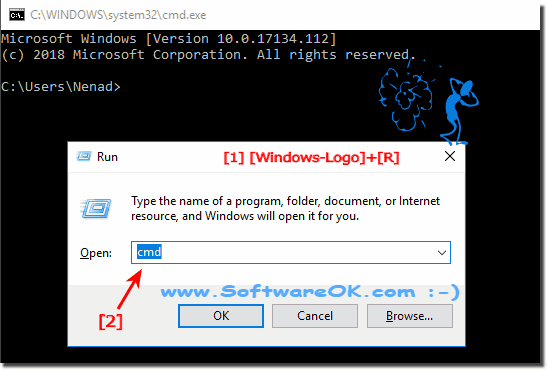 |
Now simply change the directory to C:\Windows with the cd c:\windows command
and now just as an example list the directory of windows with the command dir.
Well, that was a simple example, just to see how it works.
Here are other options explained: FAQ-Windows Command Prompt
List of commands can you see here ► cmd.exe Commands!
| (Image-2) cmd.exe command easy example! |
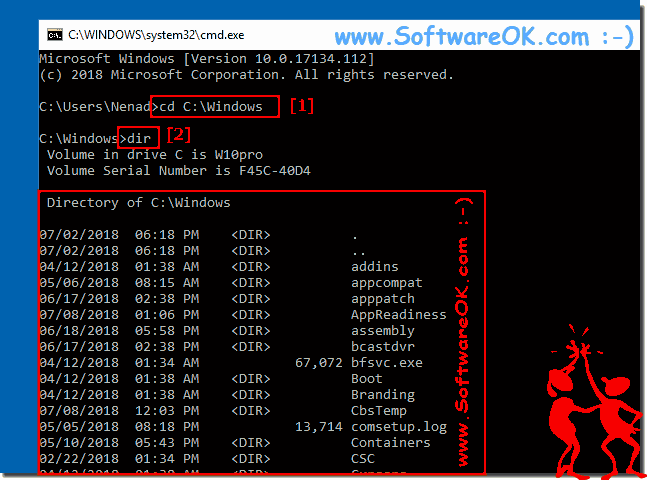 |
It is in contrast to command.com a full-fledged program and cmd.exe is an application that serves as an interpreter, as well as the cmd.exe is no longer such an important part of the operating system, and does not have the function and the ability for example, in Windows 98, Command.com may load the configuration from the operating system when Windows starts, or other settings.
2.) Who needs the windows command line?
The Windows command line, though popular with administrators and experienced PC users, is not as well known to ordinary PC owners, although it does save a few simple steps.
The purpose of this short explanation is to also familiarize people with the benefits that do not know cmd.exe and know nothing about its use. The Windows operating system is better known for its graphical user-friendly interface, and many Windows users have never heard of these useful command-line features.
If the cmd.exe is missing, you should not just download it somewhere, it is one of the system files and will be replaced or deleted on deletion, or in case of a defect by the operating system itself.
3.) The advantages of using the cmd.exe!
The cmd.exe is a program that provides direct communication between the user and the operating system. Used to create and edit scripts or batch files for various purposes. Here is an example WiFi password from the WLAN network . Using the command allows you to automate this operation rather quickly without a mouse. This is much faster than clicking through the control panel. Especially since you can quickly create a Windows desktop shortcut to the admin command line.
FAQ 44: Updated on: 17 September 2023 16:09
