List, extract all the images from Office file formats on MS Windows 11, 10, ... etc.!
Update on: 16 July 2024
Suitable for : Windows 12 & 11, Windows 10, 8.1, 7, ... , Server 2012-2025, 2022, x64, x32, x86
You have hundreds of Office documents, so it would be practical to have all the images used listed in one go!
Well, you won't have to do without such a function in the future, regardless of whether it is docx, xlsx, pptx, ods, ott, ... so all new MS Office and Open Office, ... file formats! It provides a quick visual overview of all images used so that the images can be used again! A small tool from the category Office on Software OK !
The key functions Office.Files.Images Tool
◆ Supports all new Office documents
Other features / specifications:
◆ Low CPU usage
◆ Optional translation function
Why and for what the
Office.Files.Images Tool for MS Windows 11, 10, ... and Server OS!
For example, if you have used a lot of pictures and still do not have some pictures separately on the hard drive, and you know that you have used a picture somewhere at some point, but your head is empty and you want to locate the particular picture and use again in the office Document or for something else under MS Windows.
The Office.Files.Images tool helps here, the freeware program provides a quick visual overview of all used images so that you can quickly find them and use them again! In order to be able to make a quick picture decision, you have various thumbnails available, it is probably the fastest way to get an overview of the pictures used in Office documents!
A simple example of usage
After downloading of the Office.Files.Images Tool, you can simply place it on the desktop from the zip folder, with less than 500 KB it is no burden!
Now you can start the program directly and add it to the Explorer menu, mark your Office Documents in File Explorer or Quad Explorer and right-click to send them to Office.Files.Images!
Now just select the pictures what you want and use the right-click menu to export them to a folder! Then the folder with the Office pictures will be opened automatically! Optionally is dragging and dropping possible.
( ... see Image-1 Point 1 to 7)
| (Image-1) List the Office document images from Windows Explorer! |
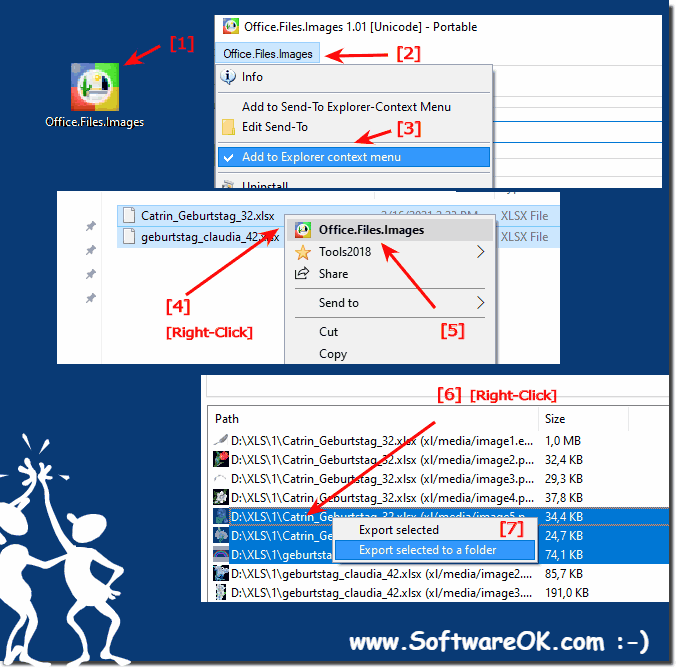 |

The installation
The Office.Files.Images tool does not have to be installed, can be started comfortably from the desktop without installation and can be used immediately on all Windows operating systems.
For portable use, add a "_p" to the execution file, so it becomes a portable application, practical for use on a USB stick
( ... see Image-2 Point 1 and 2)
| (Image-2) All images from the new Office Documents portable! |
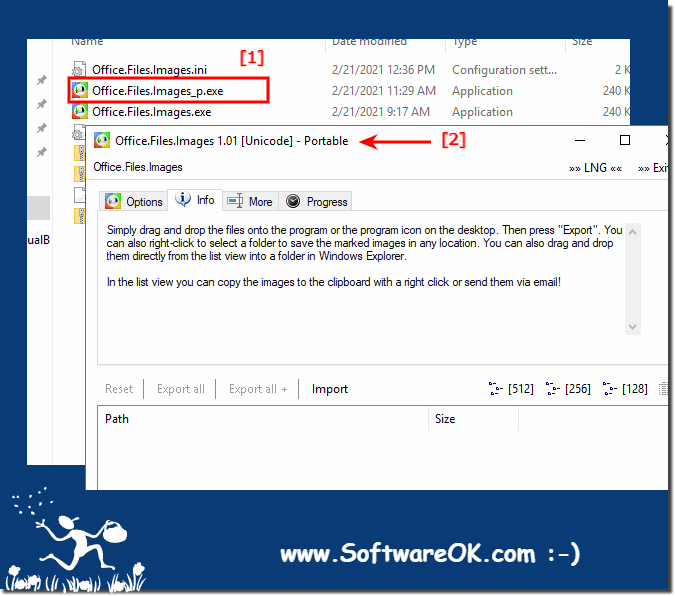 |

# Office.Files.Images Versions History
| New in version 2.51 // 16 July 2024
Important tests and verification of Office.Files.Images under MS Windows Server 2025
Necessary adjustments made for the new operating system
Updates to the language files in the Office.Files.Images APP
| New in version 2.46 // 22 April 2024
Improvements to extracting images from Office documents.
Fine-tuning the Office.Files.Images application and updating the language files.
| New in version 2.45 // 25 September 2023
Fine tuning in the Office.Files.Images application for Windows
Small fine-tuning in the program design and new updated language files
| New in version 2.44 // 20 August 2023
New code sign certificate for Office.Files.Images.exe
Critical Tests of Office.Files.Images APP for Next MS Windows 11/10 Update
Update of language files in the Office.Files.Images application
| New in version 2.41 // 6 June 2023
Small tests and adjustments for the new MS Windows 11 update
Updated language files in Office.Files.Images for all Windows operating systems
|
... complete Versions History
| # Office.Files.Images is multilingual and a popular program worldwide: |
Final word!
* List, extract all the images from Office file formats on MS Windows 11, 10, ... etc.!
# Thanks+
|