BAT files wind batch processing files, these provide an efficient way to automate repetitive tasks and increase productivity!1.) ... Understand BAT files as batch processing!
|
| (Image-1) The BAT file! |
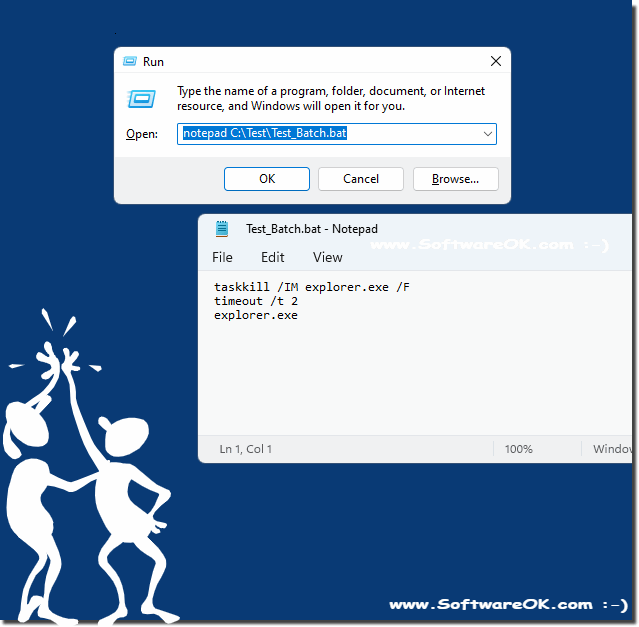 |
2.) How to use a BAT file?
Using a BAT file is quite simple and only requires a basic knowledge of command line syntax. Here are the steps to use a BAT file:1. Create the BAT file:
Open a text editor like Notepad and create a new file. Enter your commands into this file, with each command on its own line. Save the file with the “.bat” extension. For example “my_script.bat”.
2. Run BAT file:
To run the BAT file, just double click on it. Alternatively, you can run the file from the command line by typing the file name and pressing Enter. Example: “my_script.bat”.
3. Monitor execution:
The commands in the BAT file are executed one after the other. As the commands are running, you can follow the progress in a command prompt window (also known as the command line).
►► Generate random numbers in the command prompt or batch file!
4. Handling user input (optional):
If your BAT file requires user input, you can include appropriate instructions to listen for input and respond accordingly. For example, you can use the command line “set /p variable=Input:” to store user input in the variable “variable”.
5. Stop execution:
After all commands in the BAT file are executed, the Command Prompt window will automatically close unless the BAT file contains instructions to keep the window open.
Tip: ►► How can I run commands in batch files at intervals?
BAT files provide an easy way to perform repetitive tasks on your computer and can be used for a variety of purposes, from file management to automating program operations.
Tip: ►► How can I delete a registry key using a batch file?
3.) Advantages and disadvantages of batch processing with a batch file, and avoiding errors!
Batch processing with a batch file offers several advantages, disadvantages, and error prevention strategies:Advantages of batch processing with a batch file:
1. Automating tasks:
Batch files allow you to automate repetitive tasks, saving time and effort. You can combine a series of commands into a batch file and run them with a single click or command.
2. Increase efficiency:
Batch processing allows you to complete complex or tedious tasks faster because the commands are executed one after the other and without human intervention.
3. Scalability:
Batch files are scalable and can be customized for different purposes. You can add new commands or modify existing ones to meet changing needs.
4. Repeatability:
A batch file once created can be used again at any time to perform the same operation without having to re-enter commands.
Disadvantages of batch processing with a batch file:
1. Limited functionality:
Batch files are not as powerful as full programming languages. They have limited functionality and cannot handle all complex tasks.
2. Error-prone:
Because batch files rely on command-line commands, they can be error-prone, especially if they are not written carefully. A small error can cause unexpected behavior or malfunctions.
3. Difficulties in troubleshooting:
Troubleshooting batch files can be challenging due to the lack of built-in debugging tools and the need to often find errors by reading the code.
Strategies to Avoid Errors:
1. Thorough Testing:
Test your batch files thoroughly before using them in a production environment. Check that all commands work as expected.
2. Use consistent syntax:
Stick to consistent syntax and formatting to minimize errors. Avoid unnecessary variations in the spelling of commands.
3. Add comments:
Add comments to explain the code and make it easier for other users to understand. Comments can also help identify potential sources of error.
4. Implement error handling:
Implement error handling mechanisms to respond to unexpected events and stop or correct the execution of the batch file if necessary.
Info:
By considering these advantages and disadvantages and implementing appropriate error prevention strategies, you can effectively use batch processing with batch files.
By considering these advantages and disadvantages and implementing appropriate error prevention strategies, you can effectively use batch processing with batch files.
FAQ 319: Updated on: 27 April 2024 15:56
