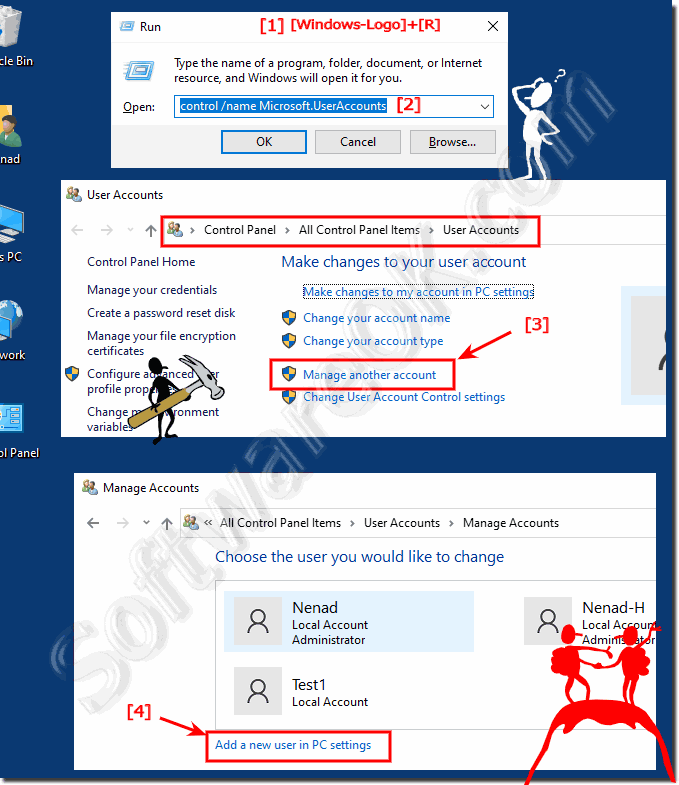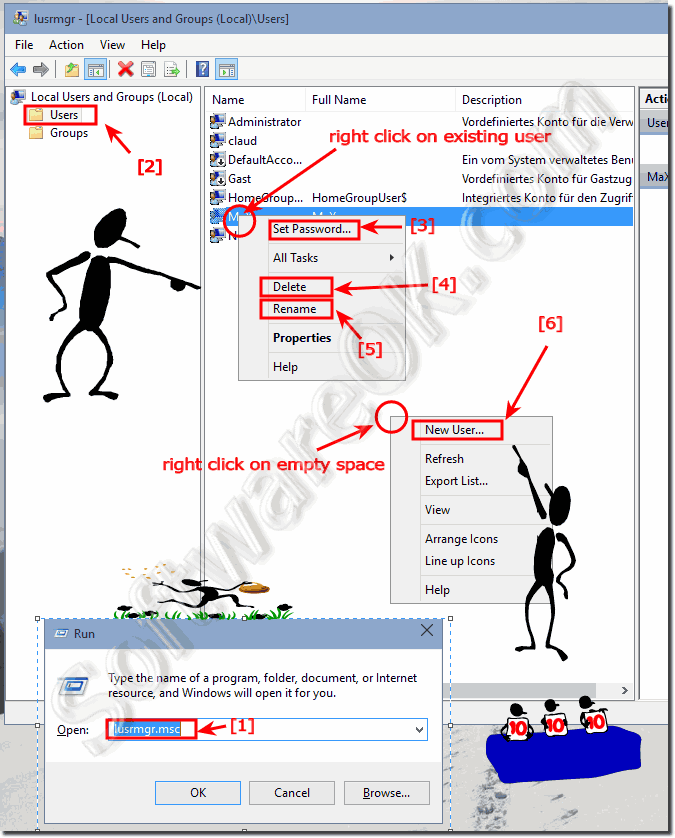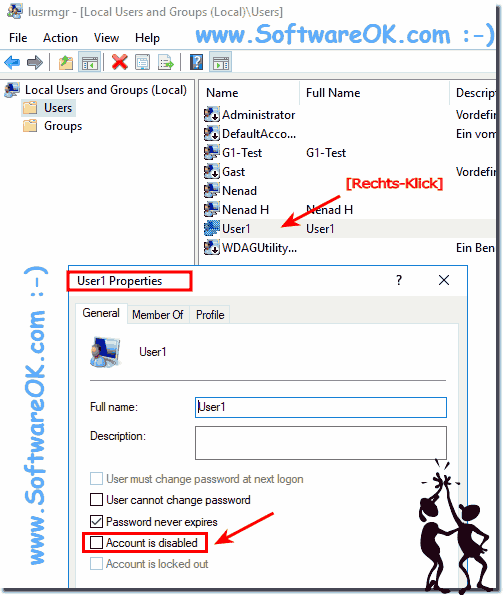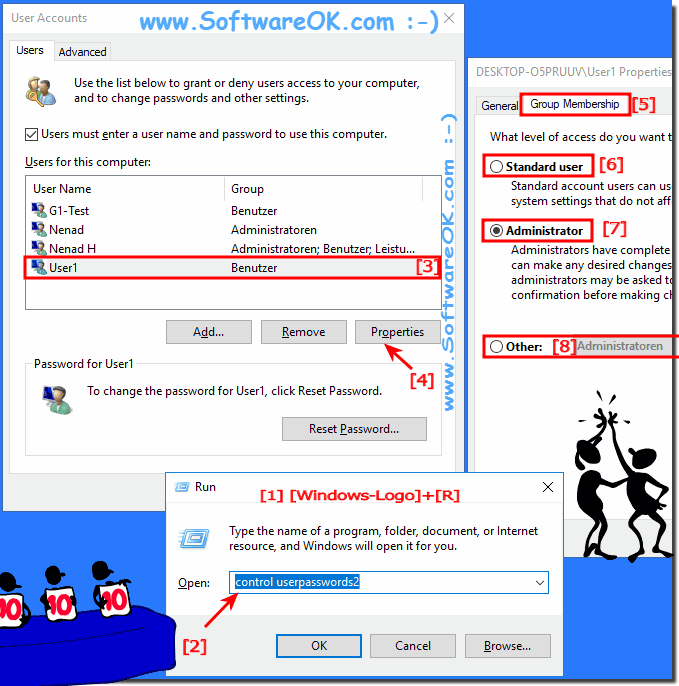Create and mange user accounts in Windows 10 and 11?
It is easy to create a new user account in Windows 10/11 or manage the existing accounts on Windows 10 (delete, disable, change password, ...)!
... Manage and create user Accounts in Windows 10 / 11 via control /name Microsoft.UserAccounts! «« Win 10 Home... Add Windows-10 & 11 user accounts via Local Users and Groups Manager! ««« from W10 PRO!... Disable Windows-10/11 user accounts via Local Users and Groups Manager! ... Move the Local Users to another User Groups (Admin, User, Guest)!
activate system administrator in Windows 10 ► create / enable guest account ► Standard User to Gust-Account control /name Microsoft.UserAccounts Classic user management in Windows 11? Manage another account and / or then the text Add new user in PC settings !
... see Image-1 Arrow 1 to 3 )
(Image-1) Create new user accounts in Windows 10!
Make Windows 10/11 Standard User Account the guest user !lusrmgr.msc (Local Users and Groups Manager) is the best suited.
lusrmgr.msc via Windows 10 or 11 Run Dialog [Windows-Logo+R].
... see Image-2 Arrow 1 to 6 )
(Image-2) Create,Add, Delete, Rename, Mange user accounts in Windows 10!
Login under Windows 10 without Microsoft Live-ID !
... How to hide user accounts in windows 10 (Logon Screen ergo Lock Screen)!
Start lusrmgr.msc via Windows 10 Run Dialog [Windows-Logo+R].
Select the folder Users: and in this example User1 right click menu option preperities
(Image-3) Disable accounts in Windows 10!
control userpasswords2 is also a way Windows + R (... see Image-4 Point 1 to 8 )
(Image-4) Move user to another Group Membership!
Info:
This screenshot has been made, snipped, created under Windows 10 and 11.However, you can use this example, solution without hesitation and disadvantages also for other versions of Microsoft's Windows 10 or 11 with new Build with Creators Update to Create and mange user accounts, whether it's a Windows desktop, tablet, Surface Pro / Go, or even a server operating system. It has been tested on all and successfully
verified . It really is very useful / beneficial to use this solution
FAQ 26: Updated on: 25 August 2023 13:48
Windows
How to hide the switch user at login screen on MS Windows 10 and 11, or enable, disable, remove from Login Screen 1. Windows 10 / 11 switch user login
Change the Administrator user account on MS Windows 10 and 11, you can do this via Command Prompt line More solutions: ►►► Change Administrator via
Under Windows 10 and 11, the startup folder in the Start menu is no longer in the form that you would expect from older Microsoft Windows versions. The startup
The solution is simple to change the mouse cursor speed in MS Windows 10 and 11 to make it faster or slower The mose speed solution is also for MS Windows
The solution is simple and easy to change the desktop icons size on Windows 11 and 10 for every Windows 10 or 11 user Very large or too small icons on
You can install Windows 10 on a 20 gigabytes partition, it depends on, how many other apps or programs you will install on the Windows 10 boot disk partition.
The solution is simple to remove search the web edit box from the Windows 10 Task-Bar e.g. enable, disable or customize Anyone who has turned off the search
»» My question is not there in the FAQ
Asked questions on this answer:
Viewing files from other login accounts on windows 10 / 11?
How can i desable gest account and enable administrator account?
Windows 10 / 11 user management?
Windows 10 / 11 remove replace or edit administrator account?
How to restrict family account from deleting and moving files?
How to change guest account to administrator account in 10 / 11?
How to give second user access to program on windows 10 / 11?
Users not showing in computer management in windows 10 / 11, Show group in win10 / 11?
Bring up old user manager in windows 10 / 11?
Creating new user windows 10 / 11?
Users not showing in computer management in windows 10 / 11?
Manage another account will not take me to create another account?
Windows app folder is hidden in new user acount windows 10 / 11 pc?
How to disconnect administrative user from windows 10 / 11 user group?
Add local users and groups in windows 10 / 11?
Edit local users and groups?
How to enable software in one user to other user windows 10 / 11?
Local users and groups windows 10 / 11 home?
Win 10 / 11 add user to group?
User groups in windows 10 / 11 how to find who is in a group?
Too many user accounts on on windows 10 / 11 cannot see the accounts to delete?
Windows 10 / 11 how to make program visible to multiple users?
How to manage acces of drive for other users in windows 10 / 11?
Can i enable administrator account in windows 10 / 11 from guest account?
Windows 10 / 11 Local Users and Groups with Microsoft Management Console I get: This snapin may not be used with this version of Windows 10 / 11?
Local users and groups does not display in windows 10 / 11 computer management?
Windows 10 / 11 guest user, and Create and delete new user windows 10 / 11?
How to make my account the most user in windows 10 / 11?
How to delete guest account on windows 10 / 11?
Where i can found Local Users and Groups in win 10 / 11?
Windows 10 / 11 computer management does not show users?
Windows 10 / 11 local users and groups in computer management?
Windows 10 / 11 i have two admin accounts on standard how do i restrict apps to certain users?
Windows 10 / 11 group policy create local user account?
Windows 10 / 11 users and groups and also for Server 2016 and 2012?
How to delete administrator users off computer in windows 10 / 11?
How to change user accounts on a second hand computer using windows 10 / 11?
Win 10 / 11 how to create a new administrator duplicated profile?
In W 10 / 11, how can I set up a guest account for other people using my computer?
User and group option not showing in window 10 / 11?
Adding a user to administrator group in windows 10 / 11 This snap in may not be used?
Adding another administrator to windows 10 / 11, how to add another admin user?
Windows 10 / 11 user group, Local users and groups missing windows 10 / 11 computer management?
Windows 10 / 11 home user account management?
Tips for adding multiple users and sharing documents in windows 10 / 11?
Windows 10 / 11 local user manager?
Local users and groups not showing in computer management windows 10 / 11?
Users Must Enter a User Name and Password to Use This Computer missing win 10 / 11?
How to edit or delete guest account in a laptop or computer on Windows 10 / 11?
New users not showing up windows 10 / 11?
Windows 10 / 11 add user account this snapin may not?
Manage user access to applications in windows 10 / 11 locallly?
Local users and groups windows 10 / 11?
How to add account back after deleting in window 10 / 11 via cmd?
Manage users and groups windows 10 / 11?
Windows 10 / 11 creating user accounts windows7 difference?
How to create a new user acount windows 10 / 11 as admin?
How come users and groups does not show up in windows 10 / 11 computer management?
Delete user windows 10 / 11 recreate?
How to delete user folder after deleting account in win 10 / 11?
How to create guest account in windows 10 / 11 home single language?
Windows 10 / 11 local users and groups?
Windows 10 / 11 manage useres and groups?
Local users and groups not showing up in windows 10 / 11, Windows 10 / 11 add user to group?
How can i delete a user account from my pc windows 10 / 11?
How to recreate user family account in windows 10 / 11?
Find user group on windows 10 / 11?
How to remove administrator account for window 10 / 11?
Local user manager?
How can you find hidden users in windows 10 / 11?
Local users and groups windows 10 / 11 prevent personalisatiuon?
How can I delete a second guest user on windows 10 / 11?
Windows 10 / 11 computer management no local users?
How to get in user account win10 / 11?
Windows 10 / 11 how to add another admin user?
Windows 10 / 11 home user groups?
How to activate administrator login in windows 10 / 11 single language?
Windows 10 / 11 manual user creation, Windows 10 / 11 remove microsoft account from admin?
Open local users and groups manager windows 10 / 11 home, windows 10 / 11 cannot access local users and groups?
Windows users and groupd?
How to create a user in windows 10 / 11, where is user accounts?
Local user and groups windows 10 / 11?
How to access user administrator window 10 / 11?
Add user to local administrator group windows 10 / 11, Server 2016?
Windows 10 / 11 how to customize which programs guest user can use?
Local users and groups, this snapin may not be used with this version of windows 10 / 11?
Local users and groups not showing up win 10 / 11?
This snapin not be used with this edition of windows 10 / 11?
Windows 10 / 11 showing two administrator names how to remove old admin name?
Local user manager windows 10 / 11, Manage User Groups Windows 10 / 11?
How to create windows 10 / 11 user account and delete old accounts?
Windows 10 / 11, how to make desktop same for administrator and local accounts?
Change user to admin and add or delete users online windows 10 / 11?
How to remove duplicate picture files in Win 10 / 11?
How to delete one user account in windows 10 / 11?
How to add another account throuh run box in windows 10 / 11?
How to create new user with lusrmgr.msc?
How to get to local users and groups in windows 10 / 11?
Windows 10 / 11 users and groups, How to create group users?
Windows 10 / 11 create new user, how to get in user account win10 / 11?
User account is not showing in user management windows 10 / 11?
How to manage local user and group in win 10 / 11 single language?
User groups windows 10 / 11?
How to make an invisible guest account on windows 10 / 11?
Cmd command to add new administrator user in windows 10 / 11?
Windows 10 / 11 add user to administrator group?
Windows 10 / 11 create new user?
Delete user accounts in windows 10 / 11?
How to change user accounts on a second hand computer with windows 10 / 11?
Windows 10 / 11 adding user to administrator group?
Local users and groups tab is not showing in computer managment windows 10 / 11?
Win10 / 11 user manag?
Delete user accounts in windows 10 / 11 and recreate user account?
How to set up users and manage user accounts on windows 10 / 11?
Command to access account management windows 10 / 11?
Local user and group option in windows 10 / 11 home single?
Keywords: windows, ten, 11, 10, eleven, create, mange, user, accounts, Create, Add, Delete, Rename, Mange, remove, disable, enable, membership, Questions, Answers, Software