Detailed user questions with corresponding very detailed answers addressing the topic "Who benefits most from IE11 on Windows Server and why?" and taking into account various aspects such as "Windows", "2025", "2022", "Server".I have divided the questions into relevant categories to ensure better understanding. 1. Category 1: General use of IE11 on Windows Server
|
| (Image-1) IE11 on Windows Server in 2024 and 2025? |
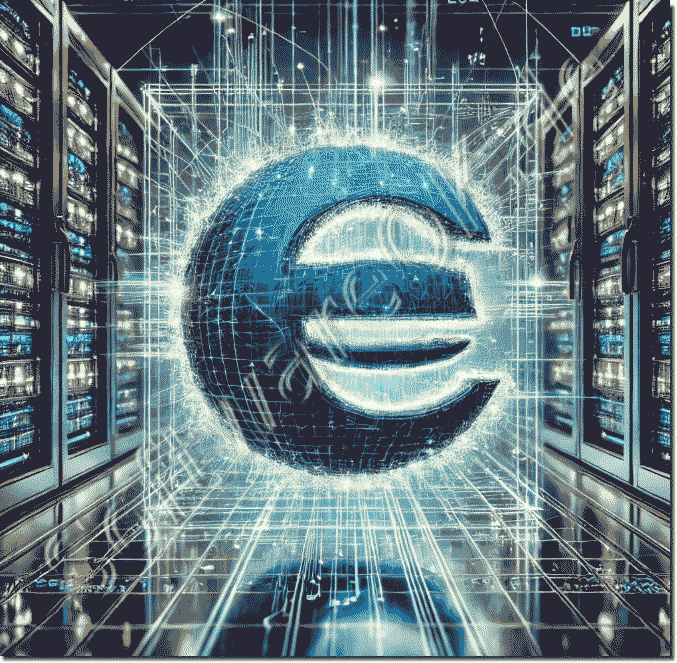 |
Here is the image that visualizes Internet Explorer 11 in 2024 and 2025 with a futuristic and tech-inspired design. It combines the heritage of IE11 with modern server elements and symbolizes its continued use in corporate environments.
1.) Category 1: General use of IE11 on Windows Server
1. Who are the main users of Internet Explorer 11 (IE11) on Windows Server 2022, and why does this browser remain useful for them?
- Answer: Internet Explorer 11 is often used by IT departments in companies that run legacy web applications that are only compatible with IE. These applications could be critical to business processes and therefore require IE11 on Windows Server 2022 to function smoothly. Legacy applications and intranet-based services that are specifically designed for IE are the main reasons why companies continue to use IE11.
2. What role does IE11 on Windows Server 2025 play in enterprise environments that still use legacy systems?
- Answer: In companies that run old software or legacy systems that are specifically designed for IE11, this browser is still needed to ensure interoperability and compatibility. For example, custom intranet applications or specialized business tools on Windows Server 2025 may still rely on the IE11 engine to function properly.
3. In what scenarios could using IE11 on Windows Server 2022 cause more problems than benefits?
- Answer: Using IE11 on modern Windows Server versions like 2022 could lead to security vulnerabilities and compatibility issues. Since Microsoft no longer supports the browser and does not natively support many new web technologies, using IE11 could compromise performance and security if appropriate security updates are not made.
2.) Category 2: Security aspects of IE11 on Windows Server
4. What security benefits does IE11 on Windows Server 2025 offer businesses compared to older browser versions?
- Answer: IE11 on Windows Server 2025 benefits from the last security updates and patches Microsoft made available until the browser was finally discontinued. This means that organizations can benefit from certain security features not available in older versions of IE, including improved phishing protection technologies and anti-malware mechanisms that were still active at the time.
5. Could using IE11 on Windows Server 2022 make a business more vulnerable to cyberattacks?
- Answer: Yes, IE11 is an outdated browser that no longer receives regular security updates. Even though Windows Server 2022 will continue to include security mechanisms such as Windows Defender, using IE11 can provide an additional attack surface as new security vulnerabilities emerge over time that are no longer closed. Companies should therefore consider switching to more secure alternatives such as Microsoft Edge.
3.) Category 3: Compatibility and legacy applications
6. How do companies benefit from using IE11 on Windows Server 2022 when they run a large number of legacy web applications?
- Answer: Companies that rely on legacy web applications that were specifically developed for IE rely on IE11 compatibility to run these applications in a stable and error-free manner. These applications might contain bespoke features or technologies that are no longer supported in newer browsers, so IE11 on Windows Server 2022 can be critical to keeping these tools working.
7. In what cases is IE11 on Windows Server 2025 seen as the preferred choice for companies that rely on specific, legacy web applications?
- Answer: Companies that continue to rely on bespoke web applications that rely on old technologies such as ActiveX or certain versions of JavaScript need IE11. Windows Server 2025 can provide a stable platform on which to run these applications because IE11 is specifically designed to run such legacy web technologies. Such companies often have no immediate plans to modernize their applications and therefore rely on IE11 as a compatibility bridge.
4.) Category 4: Performance and User Experience
8. How does using IE11 on Windows Server 2025 affect the performance of web applications?
- Answer: The performance of web applications on IE11 on Windows Server 2025 can be limited compared to more modern browsers, especially when running complex web applications or using modern web technologies such as HTML5 and CSS3. The user experience can be affected by longer loading times and occasional incompatibilities because IE11 does not support all modern standards.
9. How does using IE11 on Windows Server 2022 benefit a company in terms of a consistent user experience?
- Answer: Companies that need a consistent user experience across different Windows Server instances benefit from using IE11 on Windows Server 2022, especially when all users are accessing the same web application or intranet page. By using IE11, companies can ensure a unification of web interfaces that may not work the same on modern browsers.
5.) Category 5: Modern alternatives and their advantages
10. What alternative browsers would make more sense than IE11 for businesses running Windows Server 2025, and why?
- Answer: For businesses running Windows Server 2025, switching to Microsoft Edge or Google Chrome is advisable because these browsers receive regular security updates and support modern web technologies. Microsoft Edge offers a similar user experience to IE11, but with better security features, faster performance, and extensive support for modern web standards. These browsers ensure that businesses can keep up with web development and the latest technologies.
11. Why should a business using Windows Server 2022 consider switching from IE11 to Edge or Chrome?
- Answer: There are numerous benefits to switching from IE11 to modern browsers like Edge or Chrome: better performance, continuous security updates, support for current web standards, and better integration with the cloud. Businesses that rely on long-term scalability need to ensure that their web applications are compatible with the latest technology to stay competitive.
6.) Category 6: Future perspectives
12. How will support for IE11 on Windows Server 2025 affect the user experience?
- Answer: With Microsoft planning to completely end support for IE11 in the near future, the user experience on Windows Server 2025 will be increasingly impacted by the increasing shift away from this browser. Organizations that continue to rely on IE11 could face issues with compatibility with new web technologies and security, which may result in a loss of productivity in the long term.
13. What are the long-term risks associated with using IE11 on Windows Server 2025?
- Answer: The long-term risks of using IE11 on Windows Server 2025 include lack of security updates, compatibility issues with modern web technologies, limited performance, and an increased risk of cyberattacks. These issues will become more severe over time as Microsoft stops developing and maintaining IE11 in favor of newer browsers.
7.) Category 7: Industry and Application-Dependent Use
14. Which industries benefit most from using IE11 on Windows Server 2022, and why?
- Answer: Industries that rely heavily on legacy systems, such as banking, insurance, and government agencies, benefit most from IE11. These industries often have custom-built applications that are only compatible with older browsers like IE11, which is why using IE11 on Windows Server 2022 is necessary to ensure continuity of business processes.
15. Which specific applications benefit from using IE11 on Windows Server 2025 that do not support modern browsers?
- Answer: Certain internal corporate applications or purpose-built web applications that use ActiveX controls or legacy JavaScript frameworks benefit from IE11. Such applications only work properly in an older browser like IE11, which underscores their necessity on Windows Server 2025.
Of course, here are some more creative and detailed user questions with answers that delve deeper into the topic of "Who benefits most from IE11 on Windows Server, and why?":
8.) Category 8: Integration with other Microsoft products
16. Which Microsoft products benefit from using IE11 on Windows Server 2022, and why does IE11 remain useful for this integration?
- Answer: IE11 remains useful for integration with older Microsoft products such as SharePoint, Microsoft Dynamics, and older versions of Exchange Server. These products, which rely on ActiveX technologies or specific web interfaces, run under IE11 without complications. While modern browsers may not fully support these technologies, IE11 provides the necessary compatibility for the flawless use of these Microsoft applications.
17. Why is IE11 on Windows Server 2025 particularly beneficial for companies that use Microsoft solutions such as Office 365?
- Answer: IE11 can still be used for certain functions in the Office 365 suite, especially in internal solutions and specially customized applications that are deeply integrated into the infrastructure of Microsoft servers. Some custom web parts or Outlook web apps may still perform best on IE11, which can be beneficial for organizations that rely on a stable, proven platform.
9.) Category 9: Costs and time management
18. How does using IE11 on Windows Server 2022 help companies save costs that still rely on legacy web applications?
- Answer: Using IE11 allows companies to avoid the expensive and time-consuming processes of updating or redeveloping web applications that are not compatible with modern browsers. By continuing to use IE11 on Windows Server 2022, companies can continue to use their existing systems without having to invest in expensive IT overhauls or training, resulting in significant savings in operational costs.
19. Could not using IE11 on Windows Server 2025 cause companies to incur additional costs for developing or migrating applications?
- Answer: Yes, not using IE11 can expose companies to significant costs if they have to migrate their legacy web applications to more modern browsers such as Edge or Chrome. This migration not only requires development resources to adapt the applications to new standards, but also time to test and implement the new solutions. However, if a company relies on IE11 for the long term, it can avoid this migration and continue to rely on proven, stable technologies.
10.) Category 10: Management of user rights and permissions
20. How does using IE11 on Windows Server 2025 help manage user rights in large corporate networks?
- Answer: IE11 enables centralized management of user rights in large network environments, as many organizations still rely on web applications that are deeply integrated into the Windows Server infrastructure. Administrators can configure policies and permissions to allow only certain users to use IE11, while restricting access to newer browsers to maintain compatibility with older applications.
21. How can IT administrators improve the security of IE11 on Windows Server 2022 to better control user rights?
- Answer: IT administrators can apply additional security measures to IE11 by using group policies and configuration scripts. For example, they can restrict access to potentially unsafe websites through IE11's security zones or manage the use of add-ons and ActiveX elements to ensure that only authorized users can access certain web applications, significantly increasing the level of security in the corporate network.
11.) Category 11: Web compatibility and standardization
22. How does IE11 on Windows Server 2022 help standardize web applications in enterprises?
- Answer: Many organizations have developed web applications specifically designed for IE11 over the years. By continuing to use IE11 on Windows Server 2022, organizations can ensure a standardized platform for all users and web applications. This standardization enables a consistent user experience and prevents problems that could arise when different employees use different browsers that do not support all enterprise needs.
23. Why is IE11 on Windows Server 2025 still relevant in terms of compatibility with older web standards?
- Answer: IE11 offers extensive support for older web standards that may no longer be supported in modern browsers. Some organizations still run websites or applications that rely on legacy technologies such as Flash or Silverlight that no longer work in modern browsers. IE11 remains the best choice for these organizations because it continues to provide access to these legacy standards, ensuring business continuity.
12.) Category 12: Functionalities for web development and customization
24. How can web developers benefit from using IE11 on Windows Server 2022 when working with specific customer requirements?
- Answer: Web developers working for customers who still rely on legacy applications and web technologies can benefit from using IE11 because the browser serves as a test bed to ensure functionality and compatibility with those older systems. IE11 provides developers with a stable foundation to ensure their applications are compatible with customers' existing infrastructures before migrating to more modern browsers.
25. How does using IE11 on Windows Server 2025 affect web development when organizations use custom web applications?
- Answer: For organizations developing custom web applications, IE11 on Windows Server 2025 provides a stable foundation to ensure their applications work on older systems. This is especially important if the application uses proprietary features or legacy web technologies that may not be properly supported with modern browsers. This allows developers to ensure the usability and functionality of the application over a longer period of time.
13.) Category 13: Future perspectives and further development
26. What role will IE11 on Windows Server 2022 play in the next phase of IT transformation?
- Answer: IE11 will play a diminishing role in the next phase of IT transformation as organizations move to more modern technologies and browsers. Nevertheless, to some extent it will serve as a stopgap solution for organizations that cannot immediately transition their legacy systems. During this transition period, IE11 will continue to help power existing web applications and give organizations time to migrate to new solutions.
27. How will long-term use of IE11 on Windows Server 2025 affect a company's ability to innovate?
- Answer: Long-term use of IE11 can slow down a company's ability to innovate as it can hinder the adoption of new web technologies and the use of modern development frameworks. Organizations that continue to use IE11 as their primary browser risk becoming stuck in an outdated technological environment and thereby missing out on new business opportunities. Investing in modern browsers and technologies could be crucial to long-term competitive advantage.
14.) Category 14: Practical Applications
28. How can IE11 on Windows Server 2022 help small and medium-sized businesses looking for cost-effective IT solutions?
- Answer: For small and medium-sized businesses (SMBs) that are budget-conscious, IE11 provides a cost-effective solution for running legacy web applications without the need for major upgrades right away. SMBs that don't have the resources for large IT projects or migration to modern web standards can benefit from IE11 as it provides a short-term, cost-effective way to continue using existing applications.
29. Why might using IE11 on Windows Server 2025 be beneficial for public institutions, such as schools and government agencies?
- Answer: Public institutions, such as schools and government agencies, often rely on very specific, cost-effective solutions that have been used for years in their IT infrastructures. IE11 on Windows Server 2025 provides a stable platform for running these legacy applications, especially when it comes to web-based management tools or online portals that rely on older technologies.
FAQ 24: Updated on: 28 November 2024 13:03
