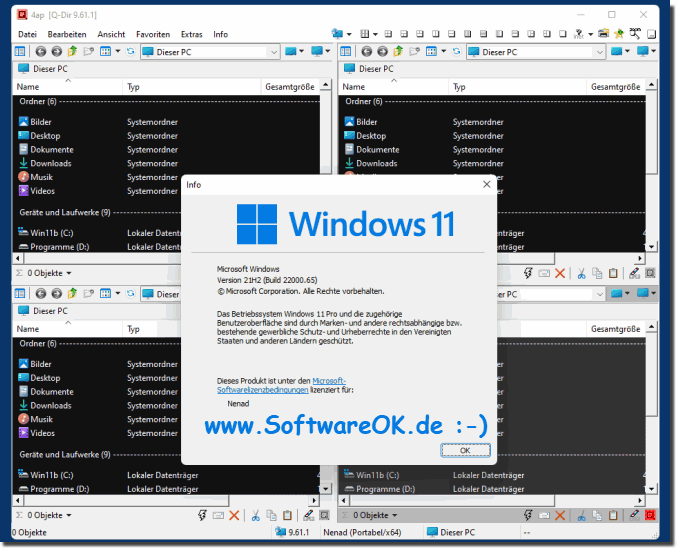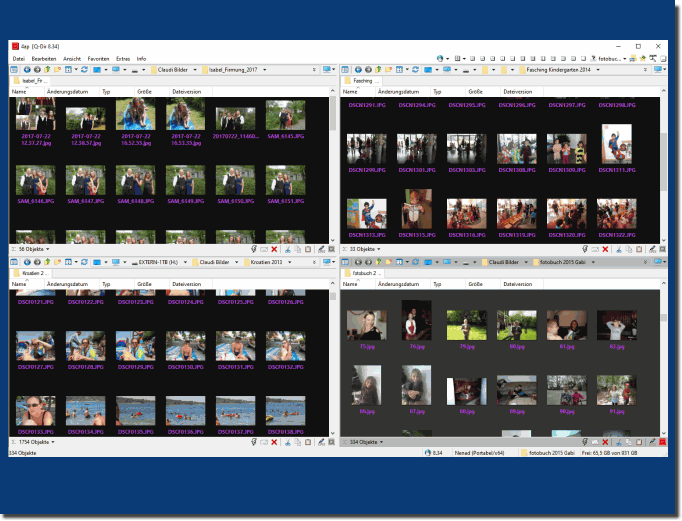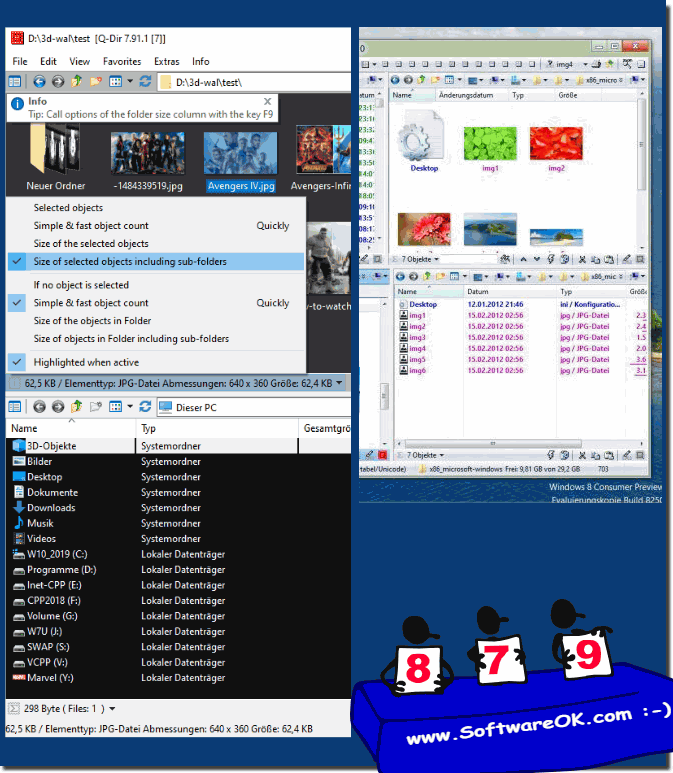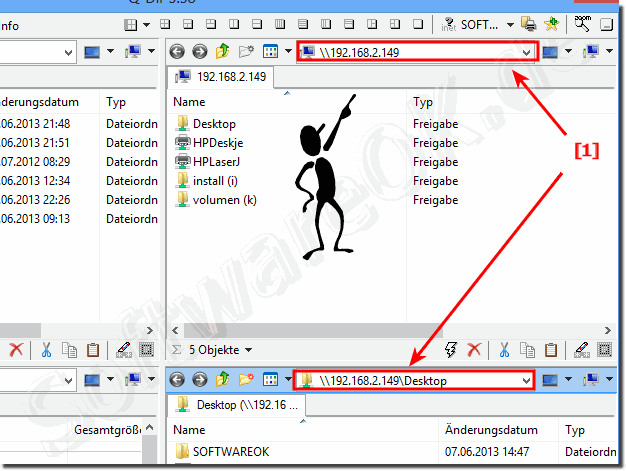Will Explorer Quad File Explorer work on Windows 12, 11, 10, ...?
Yes! Q-Dir, the Quad File Explorer for Windows, works as an alternative file manager also on Windows 12, 10, 8.1, .... and MS Server 2025, 2022, ...! MS Windows 11 , please note that Windows 11 itself currently has some system bugs. Windows 10 also took 2 years to eliminate all of them by Microsoft!
(Image-1) Quad Explorer Q-Dir on Windows 11!
Explorer column settings via the main menu or the right bar in the program and can be done at any time, just like the file views in the Quad Explorer , these can then all be done with the complete File Explorer setting are saved, which is very much appreciated by Windows users, which is also understandable.
File Explorer setting saved with everything that goes with it and ... so!
(Image-2) Example 4 using File Explorer under Windows 10!
.... Download Windows 8 )
Image-3: File manager Q-Dir on Windows-8 Developer Preview ... Description Windows-7 File Manager Q-Dir ... Images for Windows-7 File Manager Q-Dir ... Q-Dir.zip ... Q-Dir History O, Yes! You can use the IP address in Q-Dir address-bar on Windows-8, Windows-7 and Windows Server or other Windows-OS! (.. see Image-1).
Image-1 IP address in Q-Dir address-bar on Windows-8!
Can i Enter/use the IP address in Q-Dir address-bar on Windows-8?
FAQ 83: Updated on: 3 September 2024 11:58
Windows
The underscore in the folder size display is the relative percentage of the total ratio of orders and files in the same directory on Windows 11, 10,
To delete Autocomplete entries, strings or text entered by mistake or no longer wanted ples open the autocomplete via Key Down and select the text and press
Change the standard action when pressing Windows key + E to start Q-Dir and not explorer.exe on Windows 7 and Windows 8 Content: 1. Standard action
The file manager Explorer Q-Dir works also on Windows 8.1 as on Windows 8 see Image-1 Arrow-1
To make Q-Dir open My Computer if I double click please open the main menu
To write some registry entry, you need full access
If Q-Dir is already open and a program wants to open a folder, I want it to open a tab rather than have another Q-Dir window.Please activate this option
»» My question is not there in the FAQ
Asked questions on this answer:
Are there any bugs in Quad File Explorer on Windows 11 or Windows 12?
How is Quad File Explorer different from other alternatives on Windows 12?
Does Quad Explorer support all the features of MS File Explorer on Windows 11?
Can Quad File Explorer easily manage large files on Windows 11?
Does Quad File Explorer run as well on Windows 10 as it does on Windows 11?
What is the user interface of Quad File Explorer on Windows 11?
Which version of Quad File Explorer is best for Windows 11?
How well does Quad File Explorer work on Windows 12 compared to Windows 11?
What are the benefits of using Quad File Explorer as an alternative to MS File Explorer?
Can I use Quad File Explorer alongside MS File Explorer on Windows 11?
Does Quad File Explorer support Windows 10 and Windows 12?
How do I set up Quad File Explorer on Windows 10 as an alternative to MS File Explorer?
Does Quad File Explorer work on Windows 12?
Can Quad File Explorer be installed on Windows 10?
Is Quad File Explorer the best alternative for MS File Explorer on Windows 11?
What features of Quad File Explorer don't work on Windows 12?
What do I need to consider when using Quad File Explorer on Windows 10?
Can I use Quad File Explorer as the default file explorer on Windows 10?
Can Quad File Explorer be used as the main file manager on Windows 11?
Is Quad File Explorer recommended for Windows 11?
How often should I update Quad File Explorer on Windows 11?
Is Quad File Explorer compatible with Windows 10?
What are the main benefits of Quad File Explorer as an alternative to MS File Explorer on Windows 12?
Can I use Quad File Explorer as an alternative to MS File Explorer in Windows 11?
Is Quad File Explorer safe to use as Quad File Explorer on Windows 10?
Does Quad File Explorer work on all versions of Windows 10?
How does Quad File Explorer on Windows 12 compare to other File Explorer alternatives?
What bugs have been fixed in the latest version of Quad File Explorer on Windows 11?
Can I use Quad File Explorer on multiple versions of Windows at the same time?
Are there any performance differences in Quad File Explorer between Windows 11 and 12?
Does Quad File Explorer support the latest Windows 12 version?
How do I update Quad File Explorer on Windows 12?
How to set up Quad File Explorer on Windows 12?
Can Quad Explorer on Windows 12 open all file formats?
How does Quad Explorer behave when using Windows 10?
Can Quad Explorer work with network drives on Windows 12?
Is Quad File Explorer stable on Windows 12?
What are the known issues with Quad File Explorer on Windows 12?
How can I set Quad Explorer as the default file explorer on Windows 11?
Are there any known issues with Quad File Explorer on Windows 11?
Does Quad File Explorer support all Windows 11 features?
Is Quad File Explorer better for Windows 12 than MS File Explorer?
How do I deal with errors in Quad Explorer on Windows 12?
Is Quad File Explorer the best alternative file explorer for Windows 12?
How stable is Quad File Explorer on Windows 10 compared to Windows 11?
What are the most common mistakes when using Quad Explorer on Windows 11?
What makes Quad File Explorer a better alternative than MS File Explorer on Windows 10?
What are the differences between Quad File Explorer on Windows 10 and 11?
Does Quad File Explorer run on Windows 11 and Windows 12?
Is Quad File Explorer fully optimized for Windows 12?
Keywords: quad, file-explorer, q-dir, work, windows, 12, 11, 10, works, alternative, file, manager, server, explorer, Questions, Answers, Software