Usually you just print a Word document in page format, but sometimes you just want to print a single page in landscape orientation!Contents: 1.) ...Word document only print a single page in landscape format!
|
| (Image-1) Print only a single page in landscape format in the Word document! |
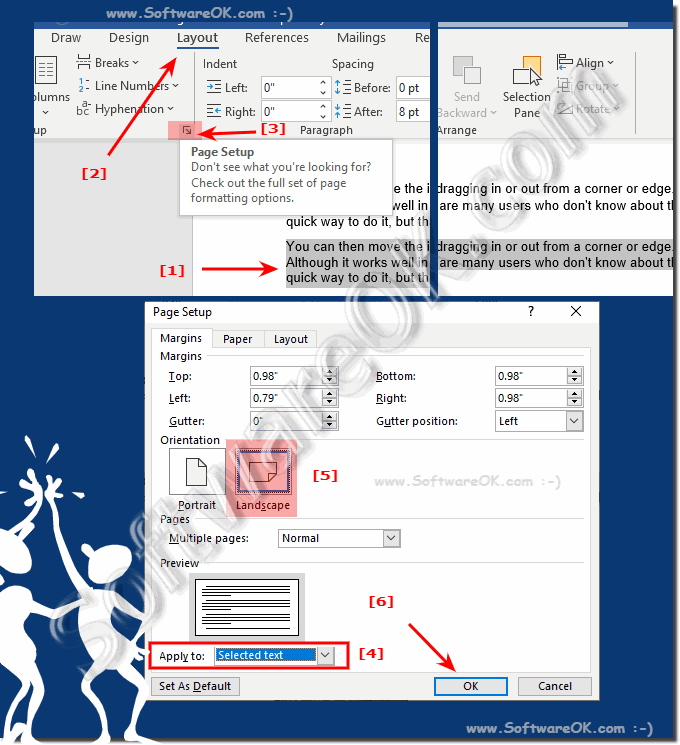 |
2.) Need for a function to print single pages in landscape format!
There are several situations in which it may be useful to print just a single page in landscape orientation:1. Presentations:
If you are creating a PowerPoint presentation or handout and only need a single page in landscape orientation, for example a table or chart to present better.
2. Reports:
In longer reports or documents, only certain sections or tables may be more readable in landscape orientation. Printing these pages in landscape orientation allows for better viewing.
3. Graphics:
If you have a page with graphics or charts that require more space horizontally, printing in landscape orientation is a good option to ensure the information is clear and easy to read.
4. Tables:
Large tables often display better on a landscape page because they provide more space for columns, improving readability.
Although not everyone needs this feature regularly, it can be very useful in certain situations to ensure documents are displayed optimally.
3.) Pitfalls, advantages and disadvantages when printing single pages in landscape format!
There are some pitfalls, advantages and disadvantages to consider when printing a single page in landscape orientation:
Advantages:
1. Improved readability:
If the contents of the page can be viewed better in landscape orientation, printing in landscape orientation can improve readability, especially for tables, graphics or diagrams.
2. Space Optimization:
Some content may require more horizontal space to display properly. Landscape format offers more space for wider elements.
3. Aesthetics:
Sometimes a single page can look more aesthetically pleasing in landscape orientation, especially if it is part of presentation material or a report.
Disadvantages:
1. Inconsistency:
If only one page is printed in landscape orientation while the rest of the document remains in portrait orientation, this can lead to inconsistencies in the display.
2. Confusion:
If the reader does not expect a particular page to be printed in landscape orientation, this can cause confusion and potentially affect readability.
3. Printer Settings:
Setting the printer to a single page in landscape orientation may require additional adjustments that some users may overlook or be unaware of.
4. Cost:
In environments where printing incurs costs (e.g. at work or school), printing a single page in landscape orientation may incur additional costs, especially if printing is not really necessary.
It's important to weigh these pros and cons and carefully decide whether printing a single page in landscape orientation is the best option for your specific document or presentation.
FAQ 71: Updated on: 13 April 2024 22:34
