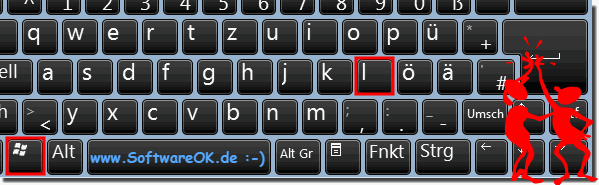Quite confusing technical terms such as keyboard shortcuts and keyboard shortcuts make users desperate!Unfortunately, the terms "keyboard shortcuts" and "keyboard shortcuts" have been thrown in the same pot today, although the meaning is not the same. But that's not that bad, because it's only human. I will provide a little clarification here with the brief description. The keyboard shortcut!A shortcut consists of pressing keys one after the other, for example the speed dialing used in the past with the telephone (now the telephone) . The function keys F1-F12 could be called keyboard shortcuts because a command is executed directly here! The key combination!Usually consists of 2-3 buttons that have to be pressed at the same time, but at least two buttons that have to be combined and pressed at the same time, with less it is just a simple press of a button! Key combinations are usually an aid to calling up one or more commands via the keyboard! Other terms that are often used for key combinations:Key sequence, key sequence, keyboard combination, keyboard command, keyboard comby, keyboard shortcut, and from the English: hotkey, shortcut, keyboard-shortcut Addendum: In any case, the key combination is very useful and not only under Windows, but also in the popular Mac OS from Appel and the open source operating system, key combinations are supported and can be freely defined in some cases. The ►► free Windows program QuickTextPaste is very practical to be able to define further keyboard shortcuts yourself.
Info:
Button combinations are the combined use of two or more buttons that you can press to do a task that would typically require a mouse or other pointing device. Key combinations can facilitate actions with the Windows PC and save time and effort when working with Windows and other programs.
Most Windows / MAC / Linux programs also provide access keys that make working with menus and other commands easier. Check the menus of programs for access keys. If a letter is underlined in a menu, this usually means that pressing the ALT key in combination with the underlined key has the same effect as clicking on the corresponding menu command.
In some programs, such as MS Paint and MS WordPad , pressing ALT will cause any commands to have accelerator keys available that you can press to use that command.
You can also create new keyboard shortcuts to open programs.
►►► Create keyboard shortcuts to open programs . The most important keyboard shortcut!Ctrl + C and Ctrl + X. Copy selected text or a selected element. If you want, you can cut with Ctrl + X. This action removes the text or element and saves it on the clipboard! Ctrl + V Paste text or object, saved in clipboard. Ctrl + Z and Ctrl + Y. Pressing Ctrl + Z undoes any change. To undo one or more changes Ctrl + Z or Ctrl + Y to redo (redo). Ctrl + F and Ctrl + G. Pressing Ctrl + F opens the Search box! Ctrl + G can be used to repeat a search in a document or on a website, sometimes also the F3 Alt + Tab Pressing Alt + Tab toggles between open programs, holding the Alt key and pressing the Tab key to scroll through each open program. FAQ 60: Updated on: 21 September 2021 19:57 |
| |||||||||||||||||||||||||||||||||||||||||||||||||||||||||||||||||||||||||||