Yes and it is very easy to let these little insects crawl on all MS Windows 11 OS, bug removal is not necessary!Even with the latest Microsoft Windows 11 you can still use the ants to provide a short fun factor and then quickly eliminate them. It is suitable for all Windows OS from Windows 2000 to MS Windows 11 and Microsoft's Windows Server 2019, 2016, .... you don't have to do without this simple elimination of the BUGs plus deinstallation on any Windows PC! 1.) ... Simple example with the 12 ants on MS Windows 11!
|
| (Image-1) The BUGs under Windows 11! |
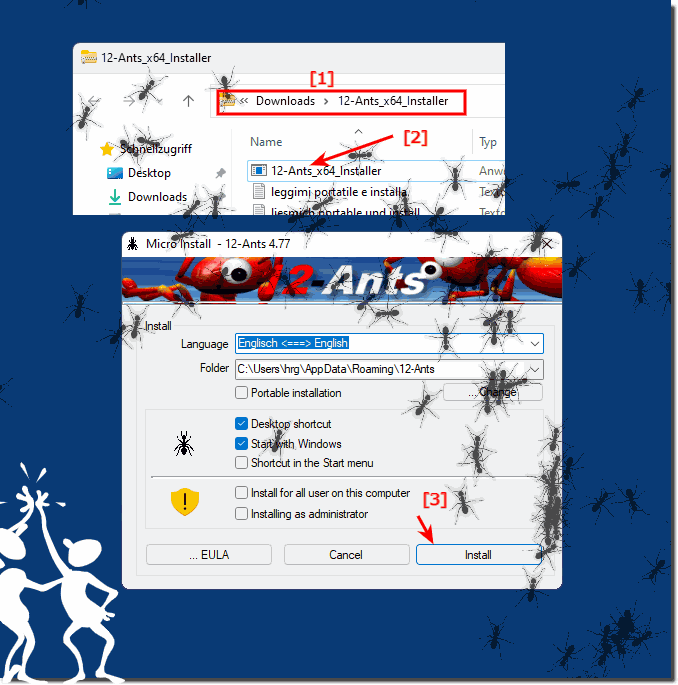 |
2.) What should be considered with these Windows 11 bugs?
It is of course quite annoying to have these bugs running on the windows desktop, it's beyond me how anyone could do this, I just made it for fun to see if it could be done but makes a lot of sense it really hasn't.The ants are fun for a maximum of 1 to 2 hours or as a joke program, after that they are just annoying and then you want to get rid of them as soon as possible. However, some users have taught me better who like to use it and see it as relaxing when these buggers crawl on the Windows desktop, you shouldn't argue about taste.
Content:
3.) Windows 12 and 11 bugs as system errors!
Blue Screen Errors: There are a number of blue screen errors that can occur in Windows 12 and 11. These errors can be caused by hardware problems, software problems or driver problems. If you get a blue screen error, you should try restarting the computer. If the error still occurs, you should check the computer for hardware, software, or driver problems.Performance issues: In some cases, Windows 12 and 11 may experience performance issues. These problems can be caused by hardware problems, software problems or driver problems. If you experience performance issues, you should try to optimize your computer's performance. You can do this by closing unnecessary programs, checking the computer for viruses and malware, and installing the latest drivers.
Compatibility issues: In some cases, Windows 12 and 11 may not be compatible with certain hardware or software components. If you have compatibility issues, you should try updating the hardware or software component.
To minimize the risk of these errors, you should take the following measures:
Keep your computer updated: Microsoft regularly releases updates for Windows 12 and 11 that fix errors and improve security. Make sure you install these updates as soon as possible.
Only install compatible software: Make sure the software you want to use is compatible with Windows 12 or 11. You can check this by visiting the software manufacturer's website.
Make backups regularly: If an error occurs in Windows 12 or 11, you may be able to restore your computer by restoring from a backup. Therefore, make regular backups of your computer.
If you notice an error in Windows 12 or 11, you should inform Microsoft. You can do this by reporting a problem.
FAQ 5: Updated on: 9 November 2023 18:49
