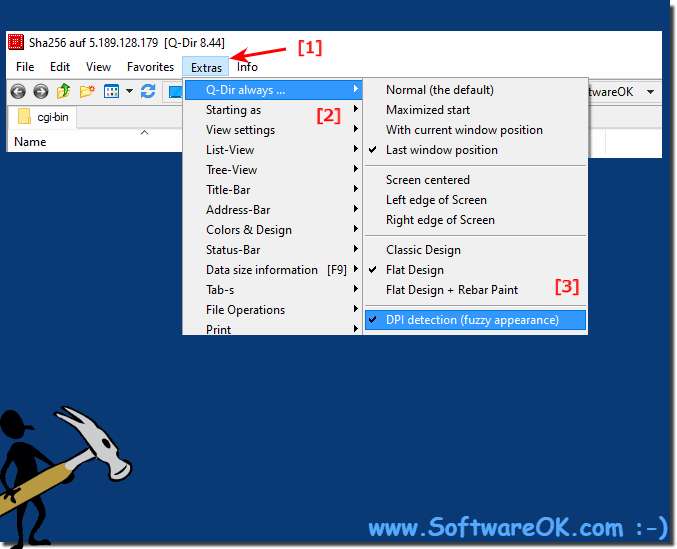Many people with "visual impairments" use system-wide font magnification, which makes more sense.Q-Dir uses the "System Settings". You can read about it here: ►► Switch to bold font in Windows 10 system-wide ! Info:
If the display is blurred with higher DPI values under Windows 10 with the command SetProcessDPIAware with Ver. 7.84 fixed! More information: ► Blurred display with higher DPI values! Blurred display with higher DPI values fixed with SetProcessDPIAware!
Info:
Info: The DPI value can be increased to compensate if elements are displayed too small at the current screen resolution. Click "Cancel" and go to the "Appearance" tab to change only the "Font Size". Change the DPI scaling level for displays on Windows 10, 8.1, ... is the physical measure of the number of pixels in a linear inch of a display. DPI is a function of screen resolution and size. A higher resolution or smaller size will result in a higher DPI, and a lower resolution or larger size will result in a lower DPI. When a display has a higher DPI, the pixels are smaller and closer together, making the UI and other displayed content appear smaller than intended. Windows ensures that everything is displayed at a usable and consistent size on the screen by instructing applications to resize their content by a scale factor. FAQ 31: Updated on: 14 July 2022 15:50 |
| ||||||||||||||||||||||||||||||||||||||||||||||||||||||||||||||||||||||||||||