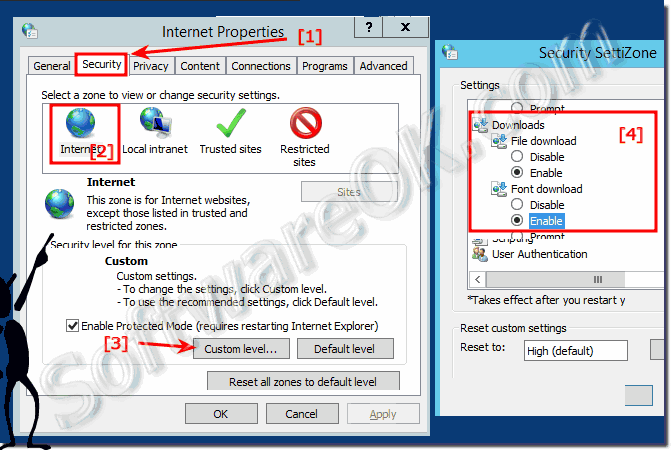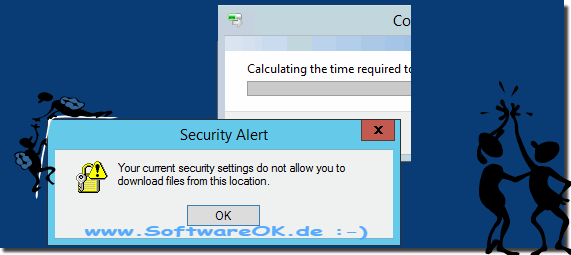The Error Message: You courient security settings not allow you to download files from this location!Please open the Internet Options in the Windows Control Panel! And change the download security settings (... see Image-1 Point 1 to 4) Tipp 4 Admins: You can find the setting in the Group Policy Editor under the following path: Computerkonfiguration\Administrative Vorlagen\Windows-Komponenten\Internet Explorer
Info:
By default, users can add and delete websites for the Local intranet , Trusted sites, and Restricted sites zones . If a Web site to the zone Trusted sites added or dropped from the zone Restricted sites is removed, this opens up the possibility to run malicious code on the computer. We recommend preventing users from adding or deleting websites in zones through Group Policy. The Security zones : Users cannot add or remove sites setting also prevents the user from changing the settings for the Local intranet zone.
You can find the setting in the Group Policy Editor under the following path:
Computerkonfiguration\Administrative Vorlagen\Windows-Komponenten\Internet Explorer
Note: It is recommended to activate this setting. However, it can affect user productivity (especially in combination with other restrictions for the Internet zone). In some cases, users add websites to zones with fewer restrictions if they are unable to access the websites in the Internet zone. If this feature is disabled, users may not be able to access some websites until the administrator has placed those websites in a zone with fewer restrictions. FAQ 25: Updated on: 28 March 2020 17:34 |
| ||||||||||||||||||||||||||||||||||||||||||||||||||||||||||||||||||||||||||||