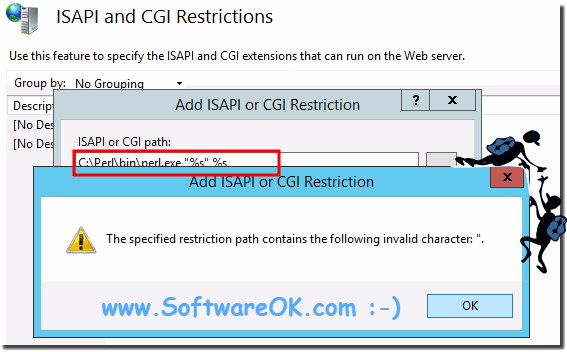Add ISAPI or CGI Restriction Error: The specified restriction path contains the following invalid character: ".The solution for Problem with PERL on ISS 7.5 Miscrosofts Web Server 2012, 2016, 2018! C:\Perl\bin\perl.exe "%s" %s" allowed="true" Content / Solution: 1.) ... The invalid character Problem!
|
| (Image-2) Problem PERL on ISS 7.5 MS Web Server! |
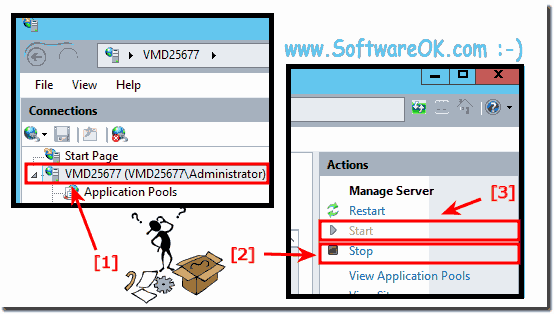 |
3.) Step-2: change the value in vapplicationHost.cfg!
Open the iss config FolderC:\Windows\System32\inetsrv\config
open the applicationHost.cfg file
in isapiCgiRestriction
not forget: notListedIsapisAllowed="true" notListedCgisAllowed="true"
open the applicationHost.cfg file
in isapiCgiRestriction
not forget: notListedIsapisAllowed="true" notListedCgisAllowed="true"
<isapiCgiRestriction notListedIsapisAllowed="true" notListedCgisAllowed="true">
<add path="C:\Perl\bin\perl.exe "%s" %s" allowed="true" />
<add path="C:\PHP\php.exe" allowed="true" />
</isapiCgiRestriction>
optional:
<sectionGroup name="system.webServer">
<section name="handlers" overrideModeDefault="Allow" />
use for " the " & Quota;
| (Image-1) Problem PERL on ISS 7.5 MS Web Server 2016/2012! |
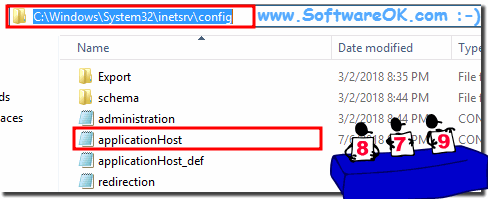 |
4.) Link to Pages with PERL Problems Solutions!
CONFIGURING PERL ON IIS 7.0
https://community.activestate.com/forum-topic/configuring-perl-iis-7-0
FAQ 21: Updated on: 8 July 2018 09:57