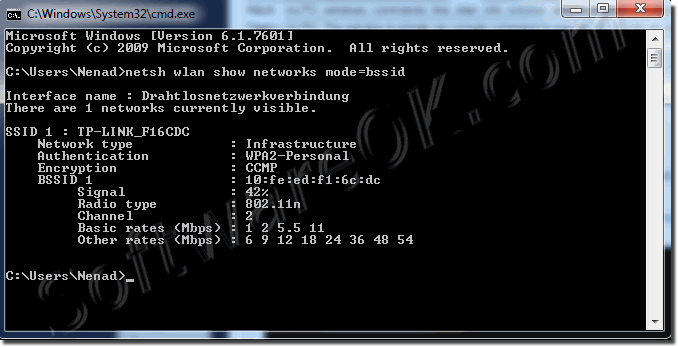The solution is simple via console command to see the WLAN info on Windows 10/11, this solution is also for Windows 8.1 and seven!The cmd and NETSH command is the best example. Please start the cmd.exe for example via run Windows+R and cmd command: cmd /k netsh wlan show networks mode=bssid See also:► Change user password in Windows 10, via commando prompt line ► Run-Command Dialog via Desktop Shortcut
See also: ► Help, no remote desktop connection to Windows 10 possible. why not? ► How to change the desktop theme in Windows-10 (download)? ► How do i find out what type is my Drive, HDD or SSD in Windows 10? ► Run Windows 10 command prompt (cmd.exe) in administrator mode!
FAQ 179: Updated on: 4 July 2021 13:18 |
| ||||||||||||||||||||||||||||||||||||||||||||||||||||||||||||||||||||||||||||