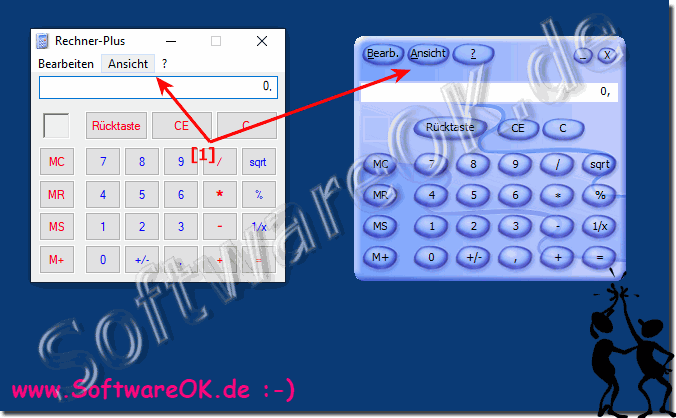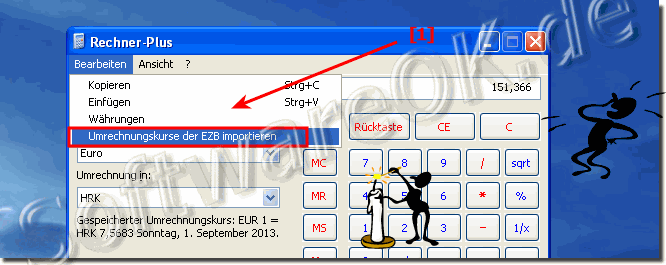In 2004 MS released the Calculator Plus (Calc Plus) for Windows XP! Which is of course free of charge and can also be used on Windows 10, 8.1, 7... and MS Server OS!The main difference is that you can switch between the classic design and an Aero-like design, if you don't work on the touchscreen you might like this calculator, a currency converter is integrated and the possibility to convert various units of measurement! It is very practical that you can also import the current exchange rates (exchange rates) from the ECB! (... see Image-1) Here you can download the Microsoft Calculator Plus ►►: .... Calculator Plus See also: ►► ... where is the classic calculator on Windows 10! ►► ... how to open (start, find, paint) the calculator in Windows 8 and 8.1?
Info Microsoft(c) With the calculator you can process all standard operations that you can also carry out with a conventional pocket calculator. The calculator performs basic arithmetic operations such as addition or subtraction, as well as scientific functions such as logarithms and factorials. FAQ 15: Updated on: 19 July 2022 08:12 |
| |||||||||||||||||||||||||||||||||||||||||||||||||||||||||||||||||||||||||||