Update on: 5 October 2024
Suitable for : Windows 11, Windows 10, 8.1, 7, ... , Server 2012-2025, 2022, x64, x32, x86
Suitable for : Windows 11, Windows 10, 8.1, 7, ... , Server 2012-2025, 2022, x64, x32, x86
Keep the Microsoft Windows PC on or put to sleep!
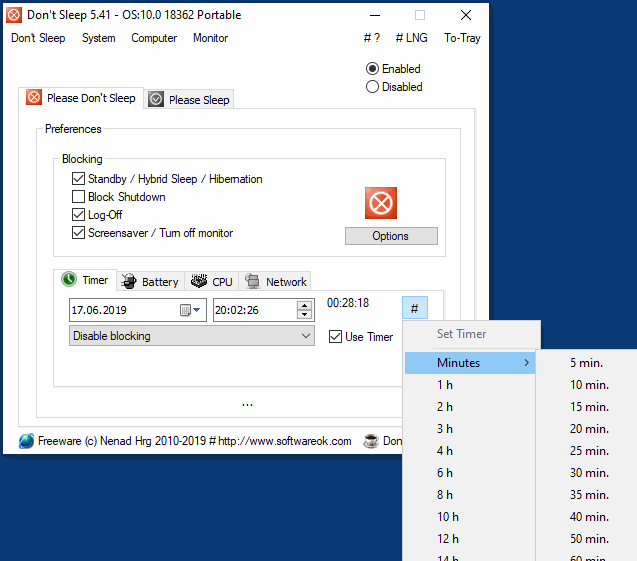 |
The solution is very simple to get a grip on hibernation mode under Windows and never have problems with standby again!🔎 No sleep, no standby, no power off?Putting a Windows 10 PC into standby mode while taking a break will stop some operations on the PC and save power. The sleep mode from Windows 7 behaves similarly, but more efficiently. Hibernation saves even more energy in all three versions, although it takes longer to turn on and off from sleep.
There are an infinite number of conflicts here that can affect these functions. There are also no guarantees that the following suggestions from the internet will help you fix your particular hibernation problem!
But there's a good chance that DontSleep will help you get the problem under control. Every PC supports the power saving features that save your hardware with power management
🔎Tip if sleep mode is not working:If your PC supports ACPI and the corresponding options are enabled in the BIOS, if you have any problems, just try updating some of your drivers. Graphics drivers in particular have a reputation for causing problems, so check those first. Then the sound card drivers, which are also often considered as perpetrators. 🔎Result:In the world of computer technology, the seemingly simple function of hibernation can become an endless source of frustration and inefficiency. But with DontSleep, this problem becomes a forgotten concern.
This sleek and powerful program offers an elegant solution for those struggling with the shortcomings of standby, sleep mode, and hibernation. Whether you're using Windows 10, Windows 8.1, or any other version, DontSleep ensures that your system stays active exactly when you need it, without compromising on power management.
DontSleep's versatility extends far beyond simply preventing power-saving modes. With its intuitive interface and advanced features, you can set exactly how you want your computer to behave, whether it's during an important presentation, a long download, or just while working with older software.
In short, DontSleep isn't just a tool, it's an indispensable companion for anyone who wants full control over their computer's power settings. With DontSleep, you can be sure that your system is up and running exactly when you need it, while saving energy and frustration.
Whether you're a seasoned technology expert or only occasionally work with computers, DontSleep is an investment in your system's efficiency and reliability that pays off in every way.
|
* Prevent Shutdown, Standby, Hibernate, Turn Off, Restart on MS Windows 11, 10, ... OS!
# Info+ # Thanks+
