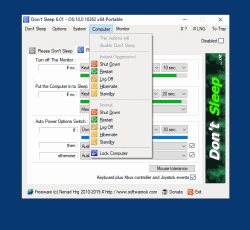Prevent Shutdown, Standby, Hibernate, Turn Off, Restart on MS Windows 11, 10, ... OS!
Update on: 10 March 2025
Suitable for : Windows 11, Windows 10, 8.1, 7, ... , Server 2012-2025, 2022, x64, x32, x86
Suitable for : Windows 11, Windows 10, 8.1, 7, ... , Server 2012-2025, 2022, x64, x32, x86
Don't Sleep is a small Freeware Windows program to prevent system shutdown, Standby, Hibernate, Turn Off and Restart.
Especially when old Programs run on Windows 10, 8.1, ... . Here's more aggressive power-saving features with new rules.
But not only that, it also prevents login off the computer, and the deactivation of the monitor or activation of the screen saver.
Of course you can also manually disable all the options and then activate again, but with Don't Sleep one can save now many hand moves and also save time! And it's easier than ever.
Apart from the fact Don't Sleep has a timer that allows time control unblock, or shutdown the computer for a specified time.
A tool that helps you get a better grip on Windows energy options on all MS Windows operating systems!
Key Features in Don't Sleep:
◆ Don't Sleep don't change the power saving options on the system
◆ From-Tray feature: power off, reboot, log off, restart ...
◆ Schedule computer to shut down at a certain time
◆ Set the timer to prevent standby in windows!
◆ Network Traffic based shutdown and prevent sleep
◆ CPU Load based shutdown and prevent shutdown
◆ Please Sleep Feature in Don't Sleep!
◆ Start parameter in Don't Sleep!
Other features and specifications:
◆ Portable Windows Program!
◆ Does not burden the CPU
◆ Extreme tiny size
◆ Easy to use
◆ Multilingual
◆ Freeware
For what! Prevent system shutdown, Standby, Hibernate, Turn Off and Restart?
You can also manually customize the window power saving features or disable all the options and then reactivate them again, but you can save the time when use Don't Sleep. Don't Sleep can also serve as a general protection if you have started a background service or application and want to prevent turn off of the computer by itself, or other persons ergo accounts.
Don't Sleep has a timer that allows you to disable blocking with a timed manner, or to shut down the computer at a certain time. This is a practical function that prevents the PC to running unnecessarily, since not every PC is equipped with a quality power supply that consumes 1Watt in standby mode.
How does the program work?
Depending on the setting, Don't Sleep reports to the operating system that it has very important tasks to do if the screen saver is to be activated or the monitor is to be deactivated. Likewise, it notifies the system that it has the highest shutdown priority to prevent other programs from receiving the shutdown command before "Don't Sleep" and thus possibly closing before "Don't Sleep" can intercept it.
Supporten OS and Usage
However, you can use this no sllep solution without hesitation also on older versions of Microsoft's Windows operating systems whether it's a Windows desktop, tablet, Surface Pro / Go, or even a server operating system.
It is a simple yet effective tool, use it and get in touch with the benefits in commercial, business and private usage. The prevent system shutdown, standby, hibernate is suitable for: Windows 12, Windows 11, Windows 10, Windows 10 Pro, Windows 10 Enterprise, Windows 10 Home, Windows 8.1, Windows 8.1 Enterprise and Pro, Windows 8, Windows 8 Enterprise and Pro, Windows 7, Windows 7 Enterprise, Windows 7 Home Basic, Windows 7 Home Premium + Professional, Windows 7 Starter + Ultimate, , X64, x86 and x32 all Windows, MS Windows Server 2019, 2016,2012, .
Installation
Don't Sleep does not have to be installed and can be executed easily from the desktop, and can be carried on a small USB-Stick or other memory device.
| # DontSleep Versions History |
| New in version 9.73 // 10 March 2025 Further important tests at Windows 11 24H2 Update due to false virus message on MS Windows 10 Only for security reasons, although there was no virus. |
| New in version 9.71 // 17 February 2025 Corrections in: the uninstallation function and automatic update function. Update of the language files in the Dont Sleep application for all Windows Important tests under Windows 11 24H2 |
| New in version 9.69 // 9 January 2025 Important adjustments in Don't Sleep, about the changes in the latest Windows 11 update. Language file updates and necessary adjustments |
| New in version 9.63.1 // 4 December 2024 Minor fixes and recompilation of Don't Sleep, due to virus warnings from various virus scanners under Windows 10 and 11, although no virus was present. |
| New in version 9.63 // 4 December 2024 Minor fixes and recompilation of Don't Sleep, due to virus warnings from various virus scanners under Windows 10 and 11, although no virus was present. |
... complete Versions History
| # DontSleep is multilingual and a popular program worldwide: |
| Language | % | Translator Name | |
| 1 | Deutsch / German | 100 % | Nenad Hrg |
| 2 | English / Englisch | 100 % | Nenad Hrg |
| 3 | Russian / Pусский | 100 % | Valerij Romanovskij, Alex |
| 4 | French / Française | 100 % | Drake4478 |
| 5 | Lettland / Latvia | 42 % | Janis (Yanis) Rozenbergs |
| 6 | Italian / Italiano | 100 % | bovirus |
| 7 | Brasil / Português | 82 % | José Carlos N Medeiros |
| 8 | Traditional-Chinese / 正體中文 | 100 % | Danfong Hsieh |
| 9 | Hungarian / Magyar | 97 % | BRT, Adam Radovits 'kajla' + Timinoun |
| 10 | Polish / Polski | 98 % | Jerzy L.,Michal Kastelik |
| 11 | Turkish / Turkçe | 42 % | Fatih Gorgulu |
| 12 | Dutch / Nederlands | 97 % | Huub Scheenen, Kees Wiegel |
| 13 | Chinese-Simplified / 简体中文 | 100 % | iYoung |
| 14 | Slovak / Slovensky | 58 % | Laco |
| 15 | Swedish / Svenska | 98 % | , Åke Engelbrektson |
| 16 | Romanian / Română | 44 % | Jaff (Oprea Nicolae) |
| 17 | Greek / ελληνικά | 81 % | geogeo.gr |
| 18 | Czech / Česky | 98 % | DžejPý |
| 19 | Chinese-Traditional / 正體中文(Taiwan) | 60 % | Meng Hao Li(GazCore) |
| 20 | Danish / Dansk | 57 % | René |
| 21 | Arabic / العربية | 59 % | المغامر |
| 22 | Persian / فارسی | 60 % | Iman Auditore |
| 23 | Korean / 한국어 | 100 % | VenusGirl•❤ |
| 24 | Spanish / Español | 87 % | Albert Albinyana |
| 25 | Spanish2 / Argentina | 98 % | FFQ,Isma |
| 26 | Japanese / 日本 | 97 % | Shōgun 将軍, maboroshin |
| 27 | Irish / United Kingdom | 97 % | The Irishman |
| 28 | Norwegian / Norsk | 97 % | Norsk-Superman |
| 29 | Thai / ภาษาไทย | 97 % | Chanchana |
| 30 | Welsh / United Kingdom | 97 % | The true king |
| 31 | Afrikaans / South-Africa | 97 % | African-Man |
| 32 | Hindi / हिन्दी | 96 % | The Hindi Man |
| 33 | Hebrew / עברית | 97 % | DJ Israel |
| 34 | Finnish / Suomi | 97 % | Otto |
| 35 | Ukrainian / Українська | 100 % | Mr. Vladimir, Birdie |
| 36 | Malay / Malaysia | 97 % | Mohd Helmi BinChe Hamid |
| 37 | Indonesian / Indonesia | 97 % | Indonesian Super Girl |
| 38 | Filipino / Pilipino | 97 % | Abraham Lincoln |
| 39 | Portuguese-BR / Português | 97 % | Roberto Morera |
| 40 | Spanish-VE / Venezuela | 98 % | Ricardo A. Rivas |
| 41 | Bosnian / Bosanski/Hrvatski/Srpski | 98 % | Mujo |
Screenshot in Win 10:
| (Image-1) Shutdown, Standby, Hibernate, Turn Off and Restart blocker! |
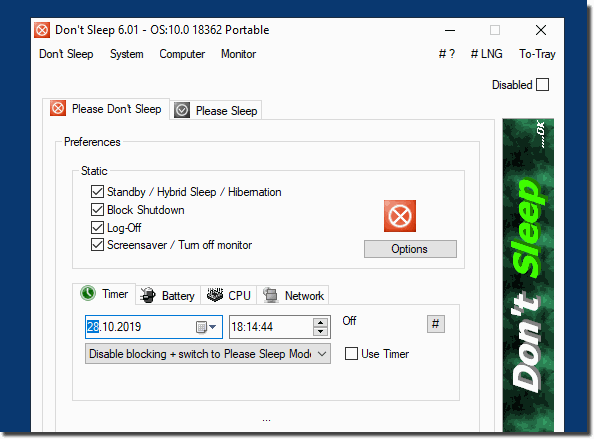 |
- On Windows 12, how can I configure the monitor not to go into sleep mode while the graphics card remains active?
- In Windows 11, how can I adjust the power settings so that my graphics card always remains operational during longer games?
- In Windows 12, how can I configure the PC not to go to sleep without decreasing the performance of the graphics card?
- What features does Windows 12 offer to block automatic shutdown and keep the graphics card always active?
- What special settings in Windows 11 prevent the monitor from going into sleep mode when the graphics card is active?
- What Windows 10 settings help prevent automatic shutdown and preserve graphics card performance?
- How do I block automatic shutdown in Windows 11 to ensure that the graphics card remains active during long tasks?
- How can I stop my Windows 11 PC from going into standby mode to ensure that the graphics card always remains active?
- How can I change power settings in Windows 10 so that the PC always remains active during prolonged tasks without affecting the graphics card?
- What steps do I need to take on Windows 10 to block automatic shutdown and keep the graphics card active permanently?
- What steps are necessary to block automatic shutdown in Windows 10 and use the graphics card continuously?
- How do I stop PC from going to sleep on Windows 10 without affecting graphics card efficiency?
- How does preventing standby affect the performance of the graphics card in Windows 11?
- In Windows 10, how can I prevent PC from going into standby mode to save graphics card performance during long tasks?
- On Windows 10, how can I make sure that the PC doesn't automatically go into sleep mode during long downloads, whereremains active through the graphics card?
- How can I prevent PC from going to sleep on Windows 10 so as not to affect the performance of my graphics card?
- On Windows 12, how can I make sure the PC doesn't go into sleep mode while using my graphics card?
- How can I configure Windows 12 to make sure my PC doesn't go into standby mode when the graphics card is needed?
- How can I configure Windows 10 to prevent shutdown while preserving the graphics card?
- How can I make sure my Windows 12 machine doesn't go into sleep mode while using graphics-intensive applications?
- How do I make sure my Windows 11 PC doesn't go to sleep when I'm running graphics applications?
- In Windows 11, how do I prevent my computer from going to sleep when I use it for graphics-intensive work?
- What Windows 12 settings allow me to prevent automatic standby while using the graphics card intensively?
- What options does Windows 12 offer to block automatic standby and ensure that the graphics card works continuously?
- How do I block automatic shutdown in Windows 11 to make sure the graphics card is working uninterrupted?
- What tools or options are there for Windows 11 to prevent automatic standby and keep the graphics card running continuously?
- Are there any special settings in Windows 12 to block standby mode to keep my graphics card working uninterrupted?
- How do I block automatic shutdown in Windows 10 to make sure the graphics card doesn't turn off?
- What options does Windows 10 offer to prevent automatic standby and preserve graphics card performance?
- In Windows 10, how do I stop the PC from going to sleep while performing graphically demanding tasks?
- What options does Windows 12 offer to block automatic standby while the graphics card remains active?
- On Windows 11, how can I adjust standby settings to make sure the graphics card doesn't turn off when working for a long time?
- How can I stop my PC from going into sleep mode on Windows 12 without affecting graphics card performance?
- What settings in Windows 12 prevent automatic shutdown when the graphics card is under heavy use?
- What settings in Windows 11 prevent the PC from going to sleep while the graphics card is being used for calculations?
- What Windows 12 options help block automatic shutdown and maintain graphics card activity?
- How do I stop PC from going to sleep during a long rendering task on Windows 11?
- On Windows 11, how can I set the PC not to go into sleep mode to optimize the performance of my graphics card?
- How do I make sure my Windows 11 PC doesn't go into sleep mode during longer graphical applications?
- How do I stop my PC from going into sleep mode on Windows 11 when the graphics card is under heavy use?
- In Windows 11, how do I stop my computer from going to sleep during a long rendering process?
- How can I configure Windows 10 so that the computer always stays on during longer processes without affecting the graphics card?
- What are the best tools for Windows 10 to prevent automatic shutdown while optimizing graphics card performance?
- How can I prevent automatic shutdown on Windows 12 to optimize the performance of my graphics card?
- On Windows 12, how can I make sure my PC doesn't go into standby mode when the graphics card is being used intensively?
- How do I stop my PC from going to sleep on Windows 11 when I'm doing an important graphics edit?
- Are there any special Windows 12 settings that prevent the screen from going into sleep mode while the graphics card remains active?
- How do I make sure my Windows 11 PC doesn't go to sleep during long renders?
- What settings in Windows 11 help to adjust the power settings so that the graphics card always remains ready for use?
- What tools are available for Windows 12 to prevent auto-standby and secure graphics card performance?
- How can I change the standby settings in Windows 10 to make sure my graphics card stays active even when the PC is inactive for a long time?
- How can I prevent standby on Windows 12 to avoid disabling the graphics card during important tasks?
- How can I configure Windows 10 so that the PC never shuts down automatically without affecting the graphics card?
- What Windows 10 options are available to prevent auto-standby and maintain graphics card performance?
- How can I hibernate in Windows 10 to make sure that the graphics card isi remains active for longer applications?
- How do I stop my PC from going into sleep mode on Windows 11 while I'm doing graphics-intensive work?
- On Windows 11, how can I adjust the power saving options to prevent the PC from going into standby mode during graphics-intensive tasks?
- In Windows 10, how do I prevent the PC from going into standby mode when using graphics-intensive applications?
- What tools or settings in Windows 12 allow you to prevent automatic shutdown so that the graphics card always remains active?
- In Windows 12, how do I stop PC from automatically shutting down when I do a long graphical rendering task?
- What are the options in Windows 12 to block my computer from waking and maximize the performance of the graphics card?
- What tools or options in Windows 12 prevent the PC from going into sleep mode and the graphics card from working uninterrupted?
- How can I configure Windows 10 so that the PC does not go into standby mode while using graphics-intensive programs?
- What are some tips to prevent Windows 10 from shutting down without negatively affecting the graphics card?
- What options does Windows 11 offer to block automatic shutdown while the graphics card is working continuously?
# Listed at:
portablefreeware.com // chip.de // snapfiles.com // cnet.com // softpedia.com // computerbild.de // dont-sleep.en.lo4d.com/windows // www.filecluster.com
* Prevent Shutdown, Standby, Hibernate, Turn Off, Restart on MS Windows 11, 10, ... OS!
# Info+ # Thanks+