It is practically all Explorer windows to be able to clone in Quad Explorer not only under Windows 10, 8.1, ...!
This operation opens a new quad explorer window (program instance) with that with all settings and windows plus tabs that were opened in the original Q-Dir window. The Clone Explorer not only clones the active tabs, it also clones all other non-active tabs.
See also: ► Transfer view from Explorer 1 to Explorer 2, ergo open folder?
| (Image-1) Clone all File-Explorer Views in Quad Explorer under Windows 10, 8.1, ...! |
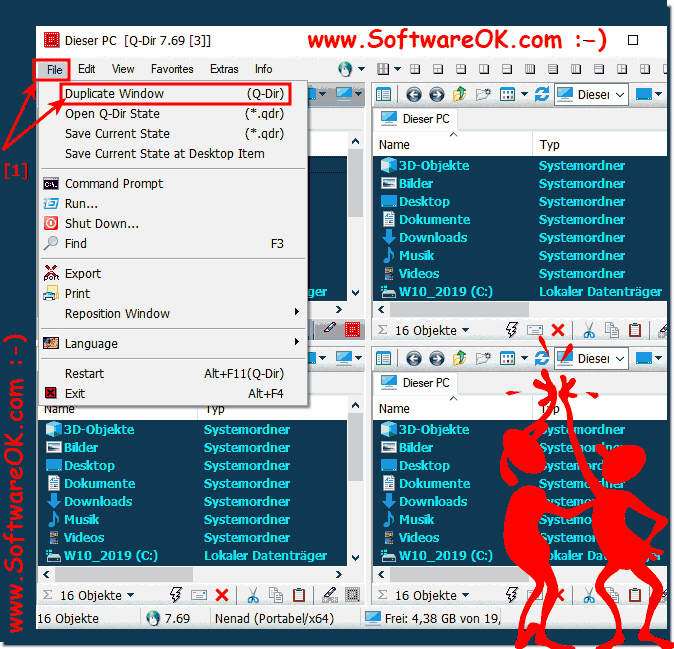 |
Info:
You can easily use this solution to the "Explorer Window Clone in Quad Explorer" on all versions of Microsoft's Windows operating systems to launch an exact clone from the quad explorer in a new program instance, no matter if it's a windows desktop Computer, an MS tablet PC, Surface Pro and Go, or to administer the drives on a server operating system. If the problem is with "Explorer Window Cloning", please just do a proper Windows restart.
You can easily use this solution to the "Explorer Window Clone in Quad Explorer" on all versions of Microsoft's Windows operating systems to launch an exact clone from the quad explorer in a new program instance, no matter if it's a windows desktop Computer, an MS tablet PC, Surface Pro and Go, or to administer the drives on a server operating system. If the problem is with "Explorer Window Cloning", please just do a proper Windows restart.
