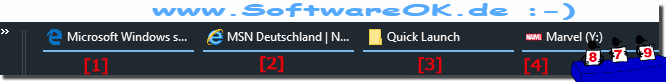Here is a list of Windows keyboard shortcuts / key combinations / keyboard commands to switch / jump between windows on computers with Microsoft Windows.In the following list of shortcuts, the Windows logo key is represented as "Windows key" . Windows key + tabSwitch through open programs in the taskbar, in Windows 10 also multi-desktops.
Windows key + 1 key to 0 keyPressing the Windows key and one of the upper number keys from 1 to 0 opens the program that corresponds to the order of the program icon in the Windows taskbar (viewed from left to right).
For example, if the second icon in the system tray is Internet Explorer, pressing Windows key + 2 would open the program, or switch to Internet Explorer if it is already open.
Windows key + Home or Pos1Minimize all windows except the active window.
Windows key + [ T]Set the focus on the system tray icons
Windows key + [ P]Switch between the monitor and projection display types, or how the second screen displays the computer screen.
Windows Key + (Plus (+) or Minus (-))Open the Windows Magnifier and zoom in with the plus sign (+) and zoom out with the minus sign (-).
Windows key + left arrowShrinks the window to 1/2 screen on the left for side-by-side viewing.
Windows key + right arrowShrinks the window to 1/2 screen on the right for side-by-side viewing.
Windows key + up arrowIn this display mode, this key combination resets the screen to full size.
Windows key + down arrowIn this display mode, the window is reset to a minimum / normal size.
Windows key + [F1]Open the Microsoft Windows Help Manual or the Support Center.
WINKEY + pause keyOpen the Windows System Properties / System Information window.
Windows key + [D]Opens the desktop on top of all other windows.
Windows key + [E]Open Microsoft Windows Explorer.
Windows key + [F]Display the Windows search or search function.
Windows key + [Ctrl] [F]Display the computer search window.
Windows key + [L]Lock the computer and switch users if necessary (Windows XP and higher only).
Windows key + [M]Minimizes all windows.
Windows key + Shift + MMake the minimization of
Windows key +[M]or[D]undone.FAQ 88: Updated on: 24 July 2021 20:29 |
| |||||||||||||||||||||||||||||||||||||||||||||||||||||||||||||||||||||||||||