Everyone loses data at some point, either from a computer or hard drive failure, or your files are lost to a software bug not only on Windows 11, 10, ...!Contents: 1.) ... Backing up the data on an external drive!
|
| (Image-1) Backup and restoring on Windows 11, 10, ... etc.! |
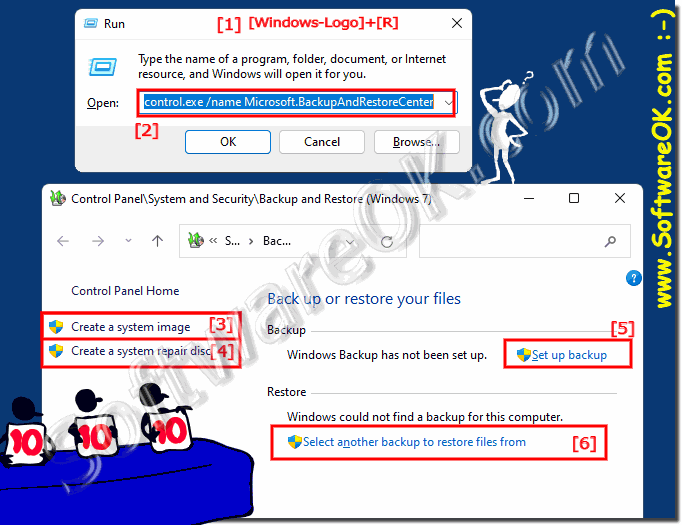 |
2.) Use a storage service in the internet!
Instead of just saving your files on your computer's hard drive, you can use them on a service such as Dropbox, Google Drive, Microsoft OneDrive, or a similar storage service for additional storage or backup of your data. Registration is required here, the data will then be automatically synchronized with your online account and with all your other PCs.
If your hard drive fails, copies of the files will still be stored online and on other computers automatically.
Pros:
This method is easy, quick and in many cases free of charge. Since it is online, it will protect you from all types of data loss.
Disadvantage:
Most services only offer a few gigabytes of storage for free. This only works when you have a small number of files that you want to back up or when you are willing to pay for additional space.
3.) Back up data over the Internet!
For a small monthly fee, these programs run in the background on your Windows PC or Apple's Mac and automatically save your files in the Internet storage of the relevant service provider. If you ever lose your files and need them, you can get them back.Some backup Dien Enste
Backblaze , Mozy Home , STRATO.de , ScureSafe , Barracuda.com , my-server-hosting.de , etc ...
benefits:
Online Backup protects you from any kind of data loss, hard drive failure, theft, and everything between. Disadvantage:
These services are not always free and the backup can take much longer than on an external hard drive, especially if you have a large number of files.
Ultimately, all you have to do is think about where your files are and make sure you have multiple copies at all times. Ideally, these copies should be in more than one physical location. As long as you think about what you are going to do if your computer crashes, you are one step ahead and just need to restore your data.
4.) What is the best data backup for me?
Depending on the files you want to back up, this or other methods can be easier or more complicated than a simple backup program.
In terms of data protection and personal data you have to go astray yourself, which is more important to you, you can also use drive encryption, but this brings additional problems with it if you lose your password.
FAQ 83: Updated on: 26 July 2021 11:15
