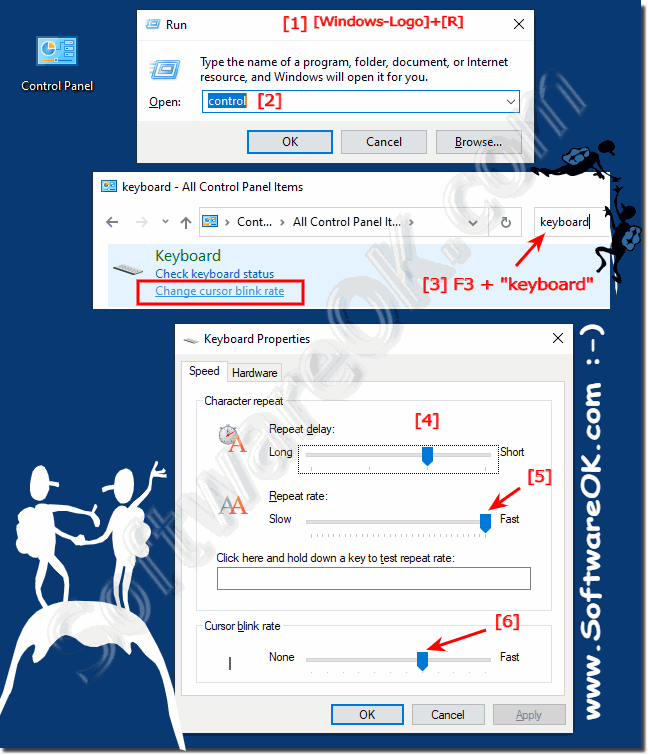It is very rare that you have technical problems when writing under Windows 11, 10, etc. or MS Server!When using the free writing program for Windows 10 you can test it very well. If you have correctly restarted the Windows computer, please also check in the Windows device manager whether an error is displayed on the keyboard, and the keyboard repetition rate should also be checked! Some Windows 10 users have reported a strange problem where their keyboard is typing the wrong characters. The problem is not strange as many users have incorrect country settings or the wrong keyboard layout on their new computers. ►►► ... The language for the keyboard layout in Windows 8.1 / 10 ...!
|
| (Image-1) Update the keyboard driver in the device manager! |
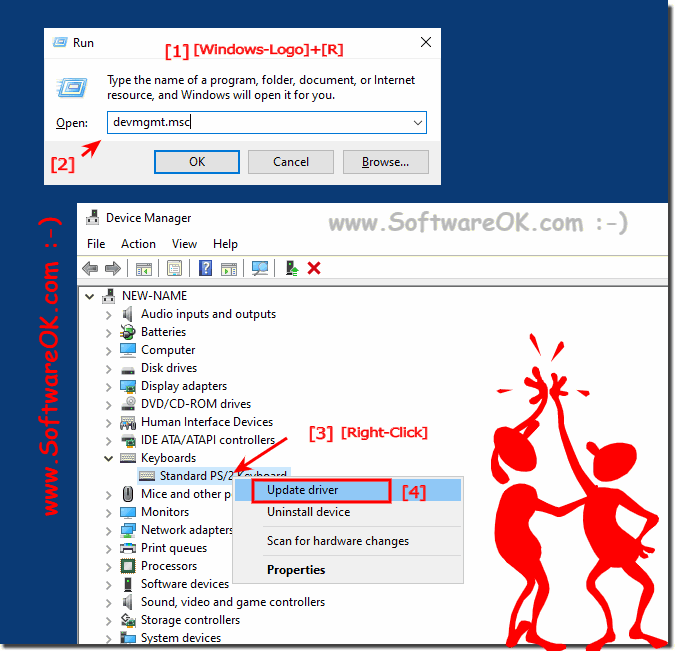 |
It is very important to troubleshoot malfunctioning or improperly configured keyboards when your keyboard stops working properly. There are many reasons why the keyboard is not working. You may also try using an external keyboard to solve the problem, just to make sure it's not your keyboard!
Info:
As a Windows user, the problem can rarely be attributed to software errors, unless your keyboard types automatically. These types of malfunctions can occur with almost any device, but are usually hardware failures. One of the easiest ways to fix these glitches is to use the built-in troubleshooter !
Just turn the keyboard and shake out any crumbs!
Just turn the keyboard and shake out any crumbs!
FAQ 80: Updated on: 11 November 2023 21:03