You have advantages over the standard drive Safely Remove, which is present in MS Windows 11, 10, ... Desktop and all other Microsoft servers!Contents: 1.) ... drive safe removal tool called OpenCloseDriveEject!
|
| (Image-1) Advantages Remove the drive safely! |
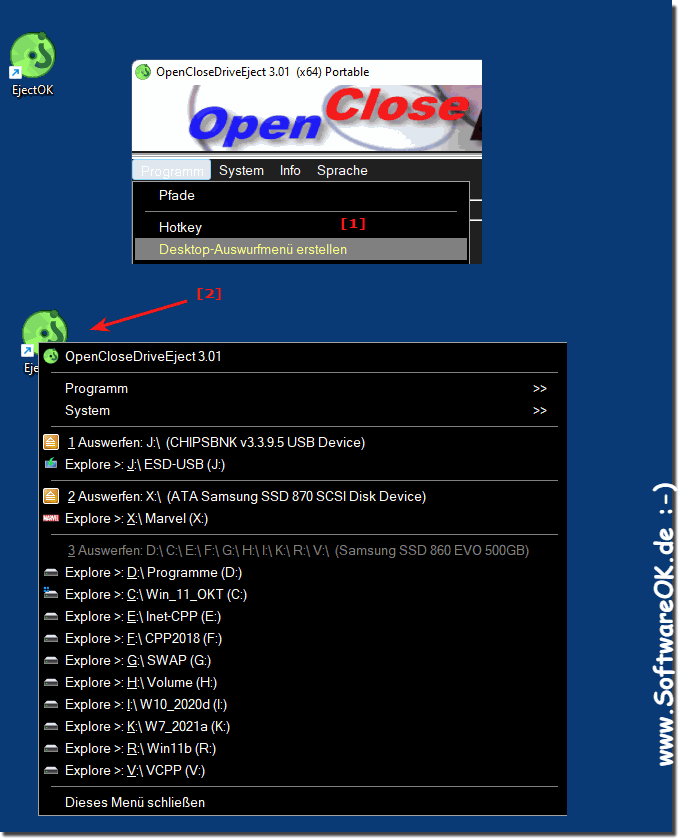 |
2.) Conclusion on the additional functions in the drive safe removal tool Open-Close-Drive-Eject!
OpenCloseDriveEject provides an efficient alternative to Microsoft Windows' standard "Safely Remove" feature. Its additional functions enable faster and more convenient handling of drives, CDs, DVDs, Blu-Rays, etc. Even when used as a passive program via a desktop shortcut, OpenCloseDriveEject offers the option of ejecting drives without long waiting times and accessing them directly in Explorer open.
Overall, OpenCloseDriveEject provides an improved user experience and efficiency when managing drives and other optical media.
By using OpenCloseDriveEject, users can save time and increase their productivity. The quick and easy ability to eject and open drives allows for a smooth workflow, especially in situations that require frequent switching between different media. Additionally, efficient handling of drives and optical media reduces the risk of damage or data loss by allowing users to ensure that all media is properly removed before physically removing it. Overall, using OpenCloseDriveEject helps improve the user experience and increase the reliability of the system.
FAQ 8: Updated on: 2 May 2024 09:50
