The Defender Folder Protection prevents deletion under Windows 10, sometimes useful and sometimes annoying!Controlled Folder Access in the Windows 10 Defender Security Center Checks the apps that can make changes to files in protected folders. Occasionally, a program or app that is safely prevented from performing its tasks according to the user's request. This is because Microsoft wants to protect you and is sometimes on the safe side, but this may affect the normal use of your PC. You can define and add yourself to the list of safe or legal apps and programs to prevent them from being blocked.
Content: 1.) ... Turn off folder protection in order to be able to delete under Windows!
|
| (Image-1) Folder protection prevents deletion under Windows 10! |
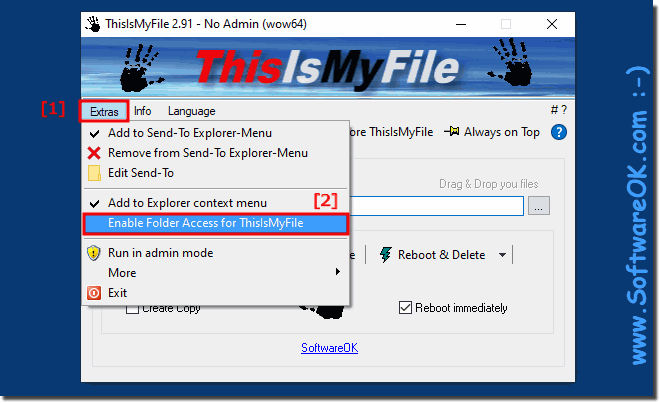 |
However, what annoys most users is that they are Windows Paint and other core Windows products. When saving, a dialog box appears stating that the folder target could not be found. Then, in the lower right corner, the slide was displayed with the message that Defender stopped the unauthorized access.
2.) Why you can't delete folders under Windows 11 and 10!
In Windows 11 and Windows 10, the delete command for a folder may be blocked if that folder is protected by certain security settings or folder protection. Folder protection can be set up in different ways, such as: B. by granting permissions, encrypting files and folders or using security policies. Here are some reasons why deleting a folder can be prevented:
Permissions: If you don't have the necessary permissions on the folder, you won't be able to delete it. This can happen if the folder was created by another user account or if the permissions were accidentally changed.
Encryption: If the folder is encrypted, you cannot delete it without first removing the encryption. This usually requires the corresponding password or certificate.
Security policies: In corporate environments, security policies can be configured to restrict folder deletion and ensure data integrity.
Applications or processes: It is possible that a running application or process is locking the folder, preventing deletion.
To delete a folder, you should ensure that you have the necessary permissions and access rights. If you have administrator rights on your computer, you can try deleting the elevated folder by selecting the “Run as administrator” option. If the folder is encrypted, you must decrypt it before you can delete it. If you are in a corporate environment, you should contact your IT administrator to ensure that you have the necessary permissions.
Be careful when deleting folders as deleting files and folders can result in data being irretrievably lost. Make sure to back up the contents of the folder before deleting if you are unsure whether it can be deleted.
FAQ 7: Updated on: 2 November 2023 14:27
