Sometimes users are asked to enter a password when starting the computer, here's how to clear a desktop BIOS or CMOS password!Or the BIOS (Basic Input/Output System) or CMOS (Complementary Metal-Oxide Semiconductor) setup is locked. If you don't know the BIOS password, you need to reset or clear it. The following sections provide instructions on how to clear the BIOS password using various methods. 1. Delete BIOS password with jumper (recommended)
|
| (Image-1) How do I clear a desktop BIOS or CMOS password? |
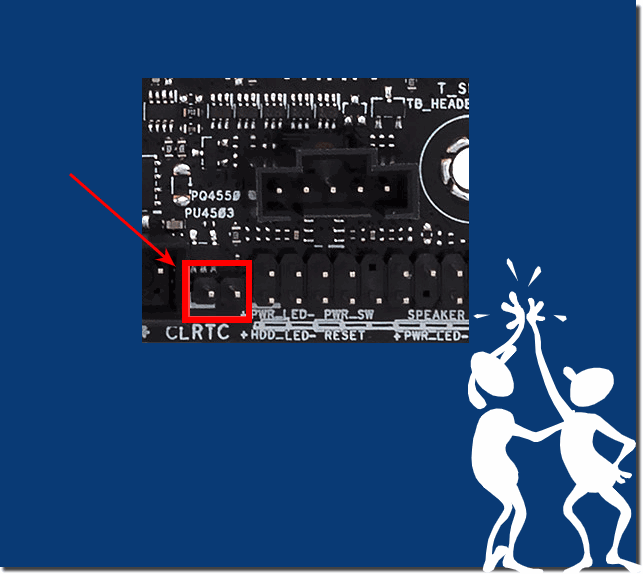 |
2.) Remove CMOS battery!
Another method to clear the BIOS password is to remove the CMOS battery. This will cause the system to lose all CMOS settings, including the BIOS password.
Danger
Avoid damage from electrostatic discharge (ESD) by taking appropriate precautions.
Steps to remove CMOS battery!
1. Unplug
the computer Unplug the computer from the power source.
2. Open the case
Open the computer case.
3. Remove the battery
Locate the CMOS battery and remove it from the motherboard for at least five minutes.
4. Reinsert the battery
Reinsert the battery and plug the computer into the power source.
5. Start the computer
Turn the computer back on and check if the password has been deleted.
If you are still prompted for a password, try the next method.
| (Bild-2) The CMOS-Battery! |
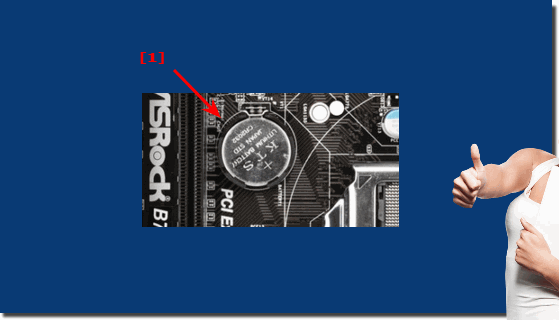 |
3.) General BIOS passwords!
Try using common BIOS passwords. However, these default passwords mostly work on older motherboards.
- Lists of common BIOS passwords can be found here:
Google ►► lists of common BIOS passwords
Bing ►► lists of common BIOS passwords
4.) Bridging the CMOS solder balls!
Older computers and some laptops may not have jumpers or DIP switches. Instead, solder bumps on the board must be bridged. Finding these solder bumps can be difficult and often requires an intimate knowledge of the system. In this case, consult the computer's documentation or manufacturer.
This is how you bridge the solder beads!
1. Find solder balls
Find the solder balls on the board. These are often difficult to identify.
2. Bypass
Place a flathead screwdriver so that it touches both solder balls at the same time.
3. Start the computer
Leave the screwdriver in this position and turn on the computer. Once the computer has booted, turn it off and remove the screwdriver.
5.) Contact the manufacturer!
If none of the methods described above work, contact the computer or motherboard manufacturer for specific instructions on how to clear the BIOS password.
| (Bild-3) Example Motherboard PC! |
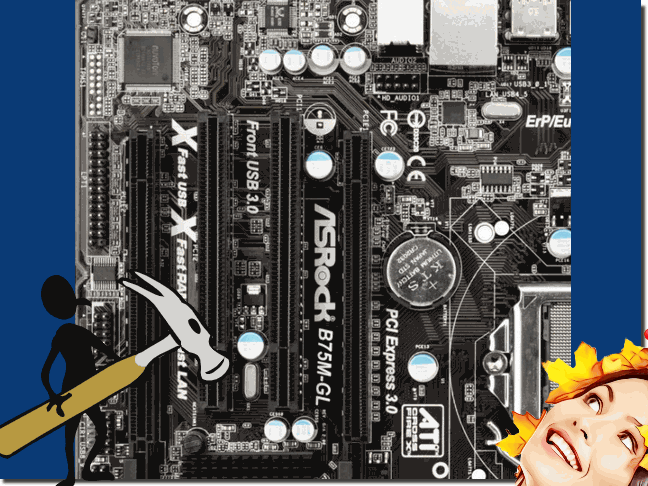 |
FAQ 41: Updated on: 15 June 2024 07:29
