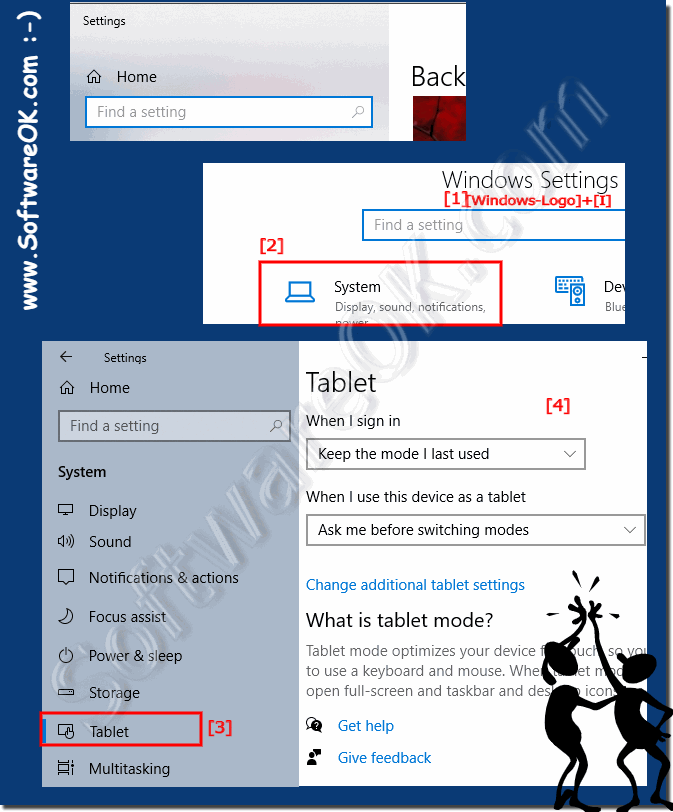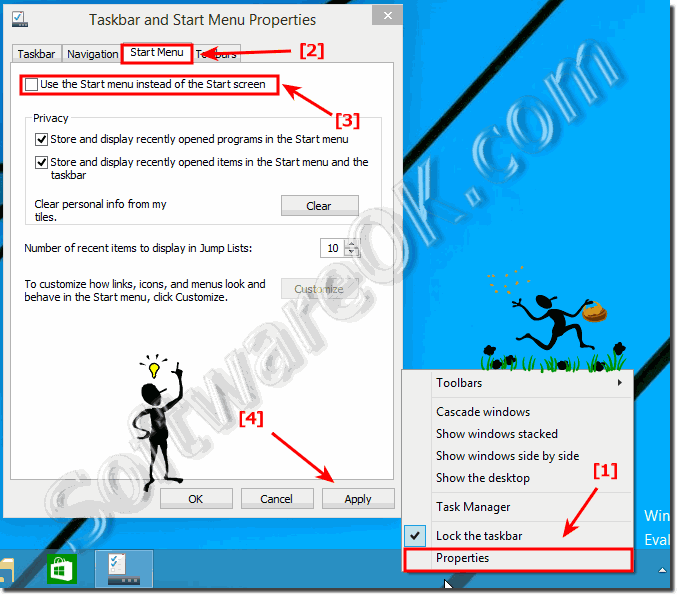The Start screen in Windows-10 instead of Classic Start menu, like metro look in Windows 8.1, the solution is easy and simple!Please Start The Windows 10 Settings, for example via Windows-Logo + I Keyboard Shortcut and enable the Tablet mode! (... see Image-1 Arrow 1 to 4) See also: ► login in windows 10 without live id account ► auto login windows 10 without password ► startup folder in Windows 10
Attention: Was just in the October 2014 version possible! If you want to use the Windows Start Screen in Windows-10 with Metro APP please deactivate the Windows Start-Menu in Windows 10. Please click the Windows-10 taskbar with the right mouse button, in the context menu select Properties of the taskbar. (... see Image-1 Arrow-1) And now click the tab Start-Menu and deactivate the option Use the Start menu instead of the Start screen! and confirm with the Apply Button (... see Image-1 Arrow-1,2 and 3)
FAQ 3: Updated on: 25 August 2023 11:55 |
| |||||||||||||||||||||||||||||||||||||||||||||||||||||||||||||||||||||||||||