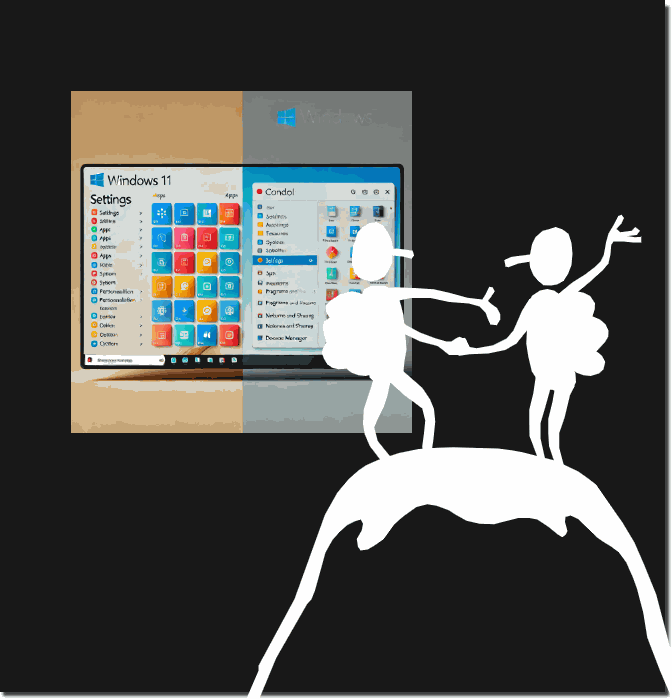In Windows 11 and 12, there is a partial division of the management of programs and features into two areas: Settings and Control Panel .This separation has historical reasons and results from the gradual evolution of the operating system, where new features are often first integrated into the modernized Settings area, while the Control Panel remains responsible for many traditional tasks. Here are the main reasons for this division:
1.) Settings – Modern user interface:- Settings in Windows 11 offers a modern, more user-friendly interface that is designed to provide faster access to specific features. It manages programs and features in a cleaner design. In the Apps category , for example, you can uninstall apps, change the default applications, or adjust app settings. - This is part of Microsoft's attempt to transition to a new, consistent user interface that works on both the desktop and other devices such as tablets. 2.) Control Panel – Traditional Administration:- Control Panel has been around since the early versions of Windows and contains many features that have been standardized over the years. Some older features and programs that have not yet been fully incorporated into the modern settings can still be found in Control Panel. This is the case, for example, with Programs and Features , where you can uninstall older programs or turn Windows features on or off. - Many of the more in-depth system and administrative features can still be found in Control Panel, as they are often preferred by experienced users or IT professionals. 3.) Transition phase of Windows systems:- Windows is still in a transition phase where the Control Panel still exists to ensure backwards compatibility, while the new Settings is the more modern and user-friendly alternative. Over the years, Microsoft will likely integrate more and more features into Settings and continue to scale back the Control Panel. In summary, the two areas exist in parallel to meet different user needs - the Settings for easier access to new features and the Control Panel for traditional management and deeper customization.
FAQ 283: Updated on: 22 December 2024 20:12 |
| |||||||||||||||||||||||||||||||||||||||||||||||||||||||||||||||||||||||||||