From 8.01 onwards, you can set a password to prevent the standby, ... blocking, from being changed on a public MS Windows 11, 10, ... etc. PC!This simple password protection was created at the request of the user; the aim here is not to prevent hackers from changing the block operations, but to block publicly accessible Microsoft Windows PCs from changing settings in Don't Sleep for MS Windows! To enable Click on Tray Symbol or dontsleep.exe! 1.) ... The parameters, available password parameters in Don't Sleep!
|
| ---PARAMETER--- | ---INFO--- |
| password | sets a password for Don't Sleep |
| password_uc_base64 | sets a Unicode Base64 coded password for Don't Sleep |
| password_base64 | sets a Base64 coded password for Don't Sleep |
| base64_dlg | Displays the dialog box to encode a string in Unicode Base64 |
Example-1:
Here is an example start with a Unicode string as a Base64 coded password
D:\folder\DontSleep.exe password_uc_base64:dQBzAGUAcgAAAA ==
Example-2:
Here is an example start with a blank string as a non-coded password
D:\folder\DontSleep.exe password:user
If the password is set, Don't Sleep cannot be accessed until the correct password has been entered. If the password is entered correctly, the password protection dialog disappears and the Don't Sleep dialog is displayed. If the password is entered incorrectly, nothing happens. The dialog can be closed with Enter or Escape (ESC)!
( ... see Image 1 point 1 and 2 )
PS: If want activate the password protection, then in Do not Sleep simply activated again via Ctrl + P key.
TIP: Use Ctrl + B to start the BASE64 to open password dialog
| (Image-1) Password protection to prevent adjustments on MS Windows PC! |
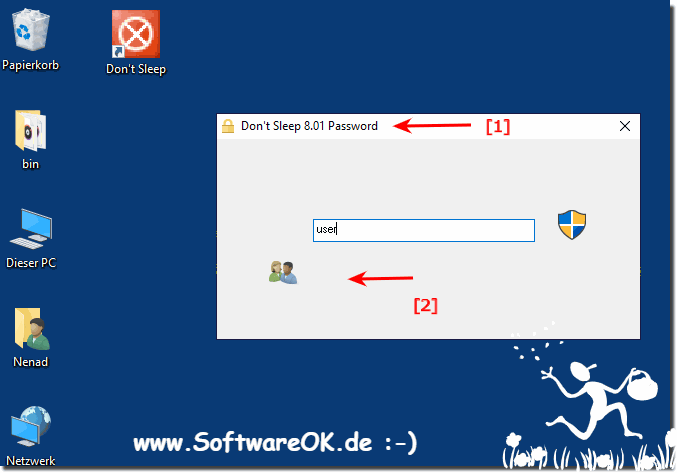 |
2.) Have a new BASE64 password generated!
D:\folder\DontSleep.exe base64_dlg
With this parameter you start the Unicode String to Base64 dialog! You can copy the Unicode String Base64 coded password with parameters for use as a program argument directly to the clipboard!
( ... see Image-2 Point 1 to 3 )
TIP: Use Ctrl + B in Dont-Sleep-Dialog to start it!
| (Image-2) Generate a new Base64 password in Unicode format! |
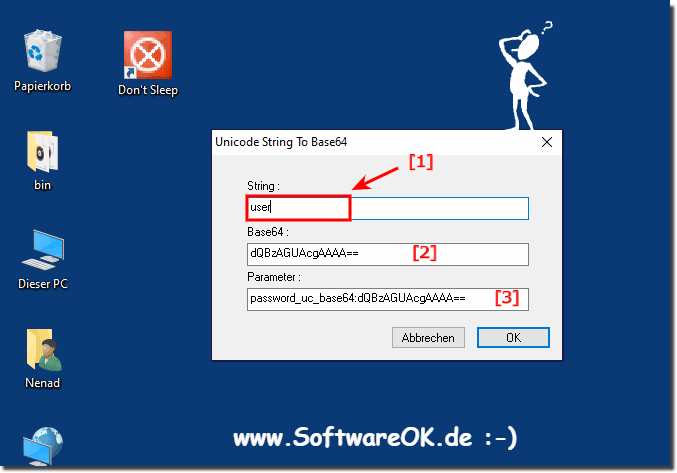 |
3.) What should I watch out for when setting a password on public MS Windows PCs?
Actually there is nothing essential to consider, except that you don't lock yourself out. This is a small protective mechanism to prevent unauthorized persons from making changes. Just test it, if you have any problems ► contact me to improve it if necessary!
FAQ 26: Updated on: 23 May 2022 17:11
