This is the case for FAT and FAT32, here you can't change the time when the entry last access MS Windows 11, 10, ... etc. files!Content: 1.) ... The problem of the file time for the last access!
|
| (Image-1) Windows files it does not change the last access time on FAT! |
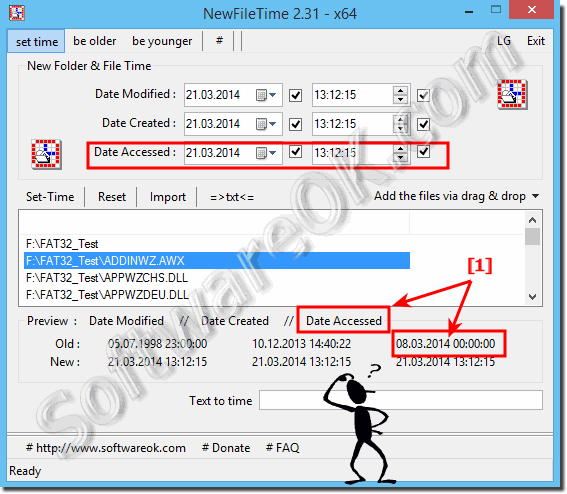 |
| (Image-1) You can change on the NTFS the last access time for Windows files! |
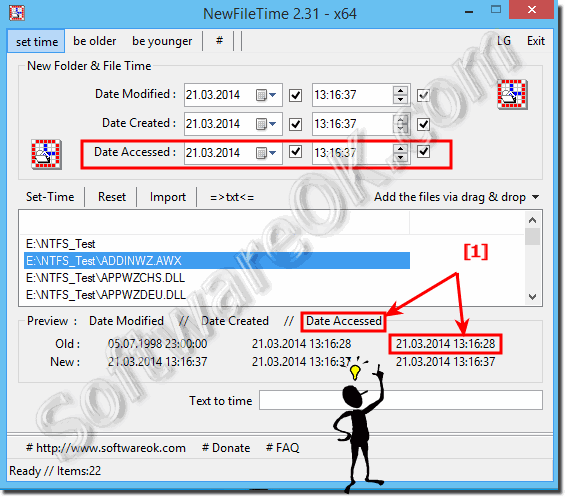 |
2.) Why is it so with FAT on Microsoft Windows 11, 10, ... operating systems?
The FAT is the simplest of the file systems supported by Windows NT. The properties of the FAT file system are based on a "file allocation table".
This is a table located at the beginning of the disk / partition. At the time, it was not necessary to log current documentation of the file modification time, so there is no option to make this entry with the time!
See also:
► Edit and import file times in Excel or Calc! !
► Change file and folder times via MS Explorer menu!
3.) Quick questions and answers about file time: NTFS vs. FAT32 and Co.!
1. What is the difference between FAT and NTFS when changing the file time?
With FAT, the "Last Access" time cannot be changed, but with NTFS, it can.
2. Can I change the time for "Last access" on FAT32?
No, FAT32 cannot change the "Last Access" time.
3. How to change the "Last Accessed" time for NTFS files?
You can change the "Last Access" time for NTFS files with the freeware NewFileTime.
4. What file systems does Microsoft Windows support?
Microsoft Windows supports FAT, FAT32 and NTFS, among others.
5. Why can't I change the "Last Access" time in FAT?
Because the FAT file system does not provide support for accurate documentation of file modification times.
6. Which freeware can change the time for "Last Access" in NTFS?
The freeware NewFileTime can change the time for "Last Access" in NTFS.
7. What is a File Allocation Table?
A File Allocation Table (FAT) is a table that sits at the beginning of the disk and governs the allocation of files on the disk.
8. Why was the exact documentation of file modification times not necessary for FAT?
At the time of developing FAT, there was no need to accurately log file modification times, so this feature is missing.
9. How does the file allocation table work in FAT?
The file allocation table in FAT stores the allocation of files to memory blocks on the disk, thus enabling the files to be found and managed.
10. Which Microsoft operating systems use FAT and NTFS?
Microsoft Windows operating systems such as Windows 11, 10, 8, 7, and older versions support both FAT and NTFS.
11. What are the differences between FAT and NTFS?
NTFS offers advanced features such as file compression, encryption, and support for large files, while FAT is simpler and less feature-rich.
12. What does "Last Access" mean in relation to file systems?
"Last accessed" refers to the timestamp that indicates when a file was last opened or read.
13. How to edit file times in Excel?
You can edit file times in Excel by entering the timestamps in a table and adjusting them accordingly.
14. How do you import file times into Calc?
You can import file times into Calc by copying the timestamps into a table and pasting them into Calc.
15. Can I change the file and folder times via the MS Explorer menu?
Yes, you can change the file and folderChange times via the MS Explorer menu using special software or scripts.
16. Why doesn't FAT support accurate documentation of file modification times?
FAT was developed when accurate documentation of file modification times was not yet required, so this feature is missing.
17. What are the characteristics of the NTFS file system?
The NTFS file system offers file compression, encryption, large file size support, and advanced security settings.
18. How to change the "Last Access" time with NewFileTime?
NewFileTime allows you to change the "Last Access" time by selecting the file and setting the desired timestamps.
19. Why is NTFS better for documenting file modification times?
NTFS is better for documenting file modification times because it supports more detailed and accurate timestamps than FAT.
20. What does NTFS mean?
NTFS stands for New Technology File System.
21. How does the NTFS file system work?
The NTFS file system manages files and folders with a Master File Table (MFT) and supports rich metadata and advanced file properties.
22. Which file systems are based on a file allocation table?
FAT and FAT32 are based on a file allocation table.
23. How can I change file and folder times?
You can change file and folder times using special tools such as NewFileTime or through scripts.
24. What is the simplest file system supported by Windows NT?
The simplest file system supported by Windows NT is FAT.
25. Why does FAT lack the ability to specify the exact time?
When FAT was developed, the exact documentation of file modification times was not required, so this feature was not integrated.
26. What are the main functions of NTFS?
The main features of NTFS are file compression, encryption, support for large files, and advanced security features.
27. How do you change the directory time for NTFS files?
You can change the directory time for NTFS files using tools like NewFileTime.
28. What are the advantages of the NTFS file system over FAT?
NTFS offers advanced features such as improved data security, file compression, encryption, and support for large files.
29. How does the file system affect the ability to change the "Last Access" time?
The file system determines which metadata can be stored and modified; NTFS allows changes to the "Last Accessed" time, while FAT does not support thisützt.
30. What are the problems with the file time for "Last accessed"?
For FAT file systems, the "Last Accessed" time cannot be changed, making it difficult to track and manage file activity.
31. What does the time mean in the "Last access" entry?
The time in the "Last accessed" entry indicates when a file was last opened or read.
32. How to change file times with freeware?
You can change file times with freeware like NewFileTime by selecting the file and setting the desired timestamps.
33. Why can't you change the time on FAT file systems, but you can change the time on NTFS?
FAT file systems do not support accurate timestamps for file changes, while NTFS has integrated this feature and therefore allows changes.
FAQ 2: Updated on: 30 May 2024 19:57
