After assigning the timestamp from the file name, I want to change the time to 00:00:00 ?!User question: I have a request. When converting filenames to file timestamps, I want to be able to change all files in a folder. At this point I want a button to easily change the time to 00:00:00. Is that possible or is such a file time change not possible? Please split this file time modification task into two steps
Step-1: ►► Convert file name to file time via file!
|
| (Image-1) File Name to File Time Stamp Example! |
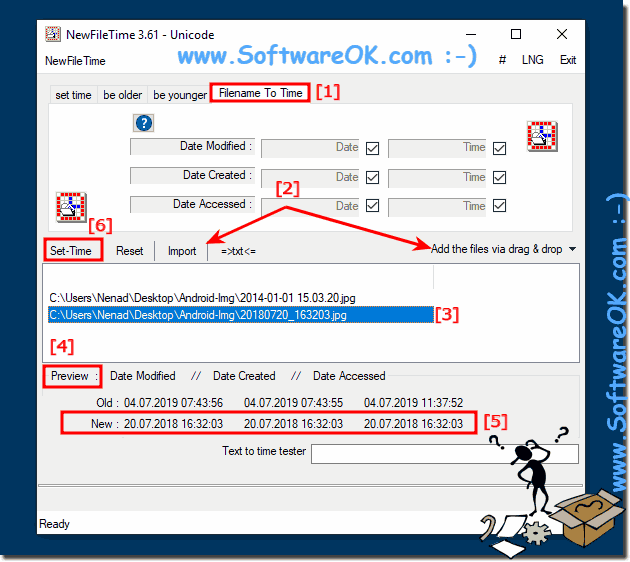 |
Foreword:
Starting with version 3.61 of NewFileTime , you can copy the time stamp of a video or image recording from the file name and set a new time stamp of the file time. The timestamp is visible on the files, but if you download the file to your computer's hard drive and the timestamp deviates, because the timestamp is not embedded in the capture file itself, or is simply wrong.
Valid for: Windows 11, 10 , 8.1, 8, 7: Pro, Home, Enterprise, Basic, Premium, Professional, Starter, Ultimate, Windows-Server 2019, 2016, 2012
Starting with version 3.61 of NewFileTime , you can copy the time stamp of a video or image recording from the file name and set a new time stamp of the file time. The timestamp is visible on the files, but if you download the file to your computer's hard drive and the timestamp deviates, because the timestamp is not embedded in the capture file itself, or is simply wrong.
Valid for: Windows 11, 10 , 8.1, 8, 7: Pro, Home, Enterprise, Basic, Premium, Professional, Starter, Ultimate, Windows-Server 2019, 2016, 2012
FAQ 17: Updated on: 7 July 2021 10:23
