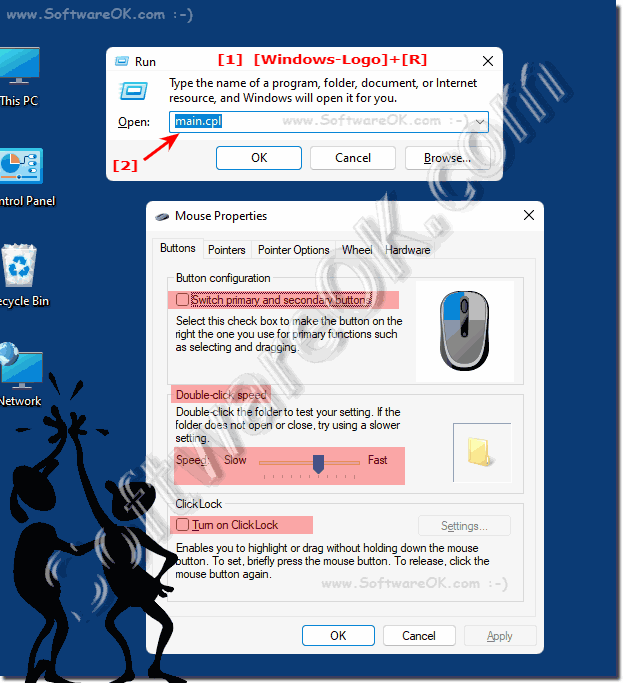Every mouse has different possibilities to perform clicks, depending on the number of mouse buttons there are different mouse click options!Here are some of the mouse click options listed and briefly explained, for professionals and beginners alike. Simple single-click (also called left-click / easy click) -click (pressing and releasing the mouse button) performs an action after you click a button , icon , file , or other object. By default, the simple click is set to the left mouse button, which is why it is also often referred to as left-click. Mouse double click! Rapid double-pressing of the key, this action opens a file, or runs a program, application, or action. See: ►► How do I double-click ? Click and Drag Clicking and dragging (by holding down the mouse button and moving the mouse while still holding down the mouse button) highlights text, or selects (drag selection), or more than one object. Simple single click of the right mouse button Pressing the right mouse button performs a special action. For example, on Windows and other operating systems, right-clicking will bring up an options menu. Middle mouse button click On a three-button mouse, or a mouse that has a scroll wheel, it can also be used as the middle button. In Internet Explorer, Chrome, Firefox, Opera and other Internet browsers, you can open a new tab or tab by clicking on a text or link with the middle button . Shift key + mouse click With the shift key pressed and a mouse click and clicking again on, for example, text documents in Word, texts can be marked, with File Explorer symbols or other objects (files, folders, documents, ...) can be marked. Example: ► mark several sections of text in MS-Word ! Ctrl key + mouse click By holding down the CTRL key and clicking on the object again, objects can be marked or unmarked, very useful for selecting multiple files or folders. Example:► How to select non-adjacent files in explorer list view ! The mouse options and the mouse click options can be adjusted in all operating systems. (... see Image-1)
Also Mac-OS and Linux, as well as Android have mouse click options that can be adjusted on all Windows OS it is also no problem to change the mouse click options. See also: ►► Windows 10/11 Mouse cursor and pointer moves very slow (fast), why?Computer mouse port options!Today, most computer mice connect to a computer via a USB port. However, there are different types of ports and wireless connections that a mouse can use, or has used in the past. Current computer mouse ports: USB/Bluetooth/Infrared/Wireless Old computer mouse ports : PS/2 connector, Serial port FAQ 113: Updated on: 4 September 2023 12:23 |
| |||||||||||||||||||||||||||||||||||||||||||||||||||||||||||||||||||||||||||