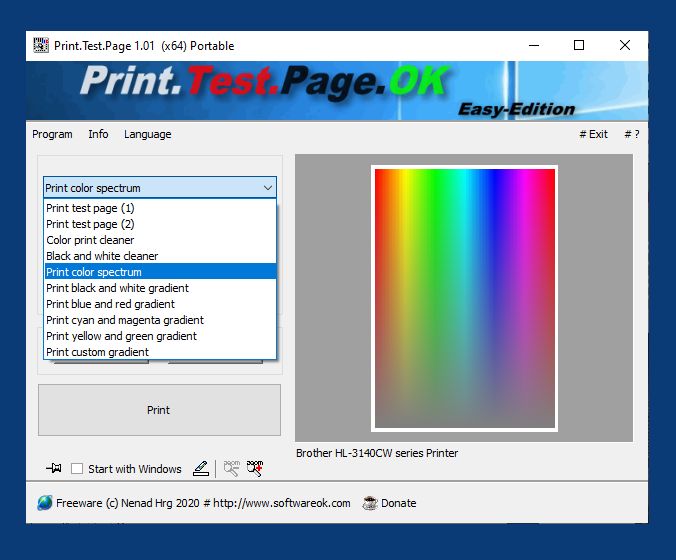Appropriate image size and resolution help to ensure accurate color reproduction!Info:
The image size can affect the color reproduction in several aspects: 1. Image resolution: Image size determines the number of pixels in an image. A higher resolution means more pixels, and therefore more detail in the image. A higher resolution allows for more accurate representation of gradients and fine details, which can result in more accurate color reproduction. 2. Compression: When an image is reduced in size, information can be lost, especially when heavy compression is applied. This can result in a loss of color detail and color accuracy, especially in areas with subtle color differences. 3. Image scaling: When an image is enlarged, existing pixels are interpolated to fill the larger size. Depending on how this scaling is performed, artifacts can occur that can affect color reproduction. Poor scaling can result in blurriness and color distortion. 4. Color profiles and color management: Color management is critical for accurately reproducing colors, especially when images are prepared for printing or display on different devices. Image size can affect color management by requiring the application of different color profiles to ensure that colors are displayed consistently and correctly. ►► Windows 10/11 tool to change the color profile for a device? (Printer, Fax) Overall, an appropriate image size and resolution can help ensure accurate color reproduction, while improper handling can result in colors appearing inaccurate or distorted. FAQ 10: Updated on: 11 June 2024 18:33 |
... Print Homeage