Basically it is always better, if on Windows x64 use the corresponding x64 version of the program.Contents: 1.) ... Under Windows x64 the x64 application=
|
| (Image-1) Create Non Compressible Files on Windows x64 with the x64 version! |
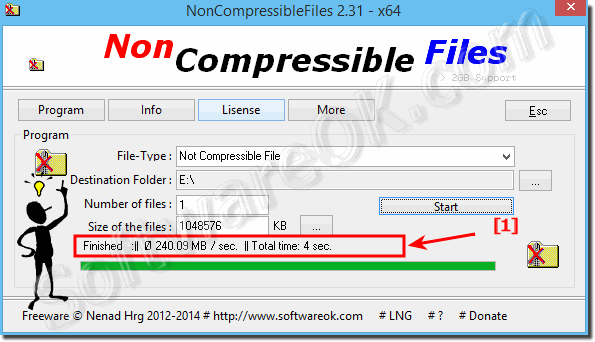 |
A very fast random number algorithms and many times faster er than c++ rand()
2.) Is it generally better to use the respective x64 application under Windows x64!
Yes, in general it is better to use the corresponding x64 application on Windows x64. Here are some advantages and disadvantages:
Advantages of x64 applications:
1. Better performance:
x64 applications can access the advanced features and larger memory capacity of 64-bit systems, which typically results in improved performance.
2. Extended memory support:
64-bit applications can access more than 4GB of RAM, which is particularly beneficial for resource-intensive applications such as video editing software, databases or games.
3. Future-proofing:
As 64-bit systems become more widespread, support for 32-bit applications may be phased out. Using x64 applications ensures compatibility and support for future systems.
4. Increased security:
x64 applications can benefit from enhanced security features available in 64-bit environments, such as: B. hardware-based data execution prevention (DEP) and extended address space layout randomness (ASLR).
Disadvantages of x64 applications:
1. Compatibility issues:
Some older hardware or drivers may not be compatible with 64-bit systems, which may cause problems when using x64 applications.
2. Larger memory requirements:
64-bit applications may consume more memory than their 32-bit counterparts due to larger word size.
3. Limited support:
Some older applications may not be offered in a 64-bit version, which may limit choice.
Overall, x64 applications offer better performance and future-proofing in most cases. However, it is important to consider the specific requirements and compatibility issues before deciding to use a 64-bit application.
FAQ 1: Updated on: 3 May 2024 11:09
