Update on: 16 November 2024
Suitable for : Windows 11, Windows 10, 8.1, 7, ... , Server 2012-2025, 2022, x64, x32, x86
Suitable for : Windows 11, Windows 10, 8.1, 7, ... , Server 2012-2025, 2022, x64, x32, x86
Alternative Screen Magnifier from XP to Windows 10!
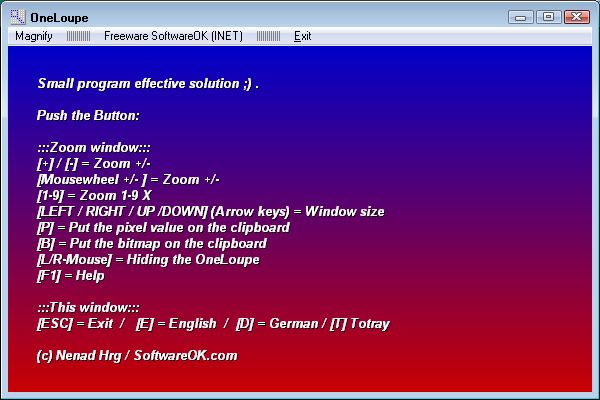 |
It's easy to enlarge desktop areas on the Windows screen, the magnifier is also suitable for older versions of Microsoft's Windows operating systems, whether it's a Windows desktop, tablet, Surface Pro/Go, or even a server operating system.To be able to enlarge parts of the screen! The zoom can be zoomed in and out: via the plus and minus buttons, or via the mouse wheel. Zoomed bitmap to the tray: Simply click "B" to move a bitmap of the zoomed area to your tray. The zoom window can be enlarged: via your keyboard with the arrow keys up, down, right and left. Enlarge your screen! OneLoupe is an extremely small freeware. OneLoupe places itself in the taskbar. A simple click on the icon is enough to activate the screen magnifier, with another click anywhere on the screen you leave the screen magnifier. Zoom in or out is possible with the mouse wheel and the size of the screen magnifier area with the arrow keys. It happens to all of us. As we get older, it becomes more difficult to read fine details and the very small text. OneLoupe could help you. Verdict: The OneLoupe app offers an extremely convenient solution for Windows users who want to enlarge desktop areas. Their versatility spans different versions of Microsoft's Windows operating systems, making them a valuable tool for a wide range of users, whether they're using a desktop, tablet, Surface Pro/Go, or even a server operating system. The ease of use allows users to easily zoom in on screen areas and adjust the zoom with just a few buttons or mouse movements. The ability to copy zoomed images to the clipboard as a bitmap expands the app's functionality and provides additional flexibility for the reuse of image material. Another plus is the customizability of the zoom window, which allows users to adjust the size of the magnified area to their liking. This further improves the user experience and allows for customization to meet the user's needs. OneLoupe is not only an extremely useful application, but it is also extremely user-friendly. Its placement in the taskbar means it is always at hand and can be activated or deactivated with a simple click. This ease of use makes them an indispensable tool for users who struggle to see fine details on the screen as they age. Overall, OneLoupe offers an elegant solution for enlarging screen areas and could be a significant help for users facing visual impairments or the aging process. |
* The alternative Screen Magnifier for Windows The One-Loupe!
# Thanks+
