Not everyone is familiar with the MSAA means, so it's a good question in the Windows 11, 10, ... benchmark too!MSAA stands for "Multiple Sampling Anti-Aliasing" or Multisampling, the MSAA one of the simplest mechanical smoothing that replaces Full Scene Anti Aliasing (FSAA) and gives a similar effect with less consumption of resources. Multisampling anti-aliasing (MSAA) is the best known and most widespread form of anti-aliasing , virtually all graphics cards from AMD, Nvidia, Intel, ... and almost all current games, this type of so-called podium elimination dominate! Contents: 1.) ... Example with MSAA and without MSAA!
|
| (Image-1) With and without MSAA the anti-aliasing is very nice to see! |
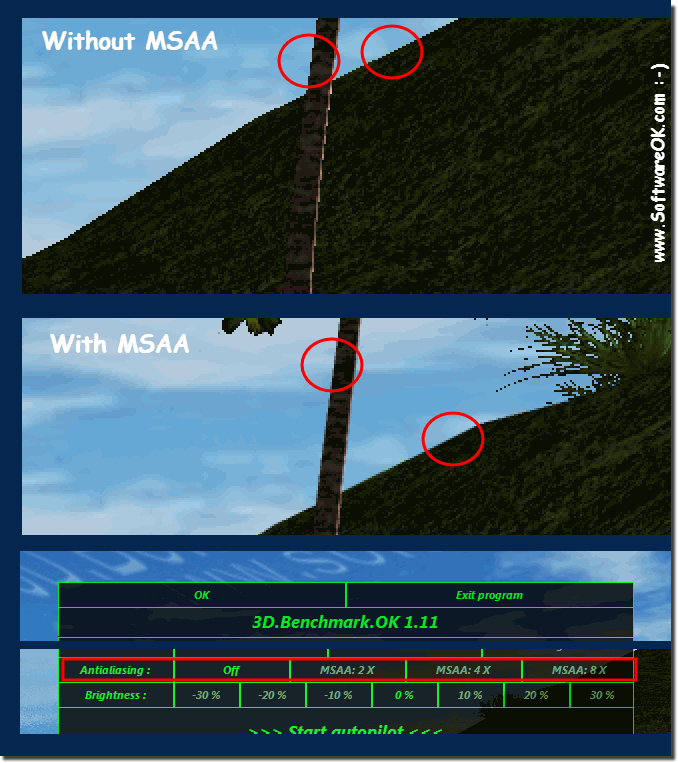 |
Info:
Even if the image quality does not quite reach the level of the FSAA anti-aliasing. The loss of performance due to MSAA technology is comparatively small, but the image quality clearly benefits. As in the example above. Maximum image quality in every 3D game is guaranteed with the anti-aliasing and texture filters. Depending on the distance to the point of view or the object, the MSAA has a different effect and which level of anti-aliasing is used.
Even if the image quality does not quite reach the level of the FSAA anti-aliasing. The loss of performance due to MSAA technology is comparatively small, but the image quality clearly benefits. As in the example above. Maximum image quality in every 3D game is guaranteed with the anti-aliasing and texture filters. Depending on the distance to the point of view or the object, the MSAA has a different effect and which level of anti-aliasing is used.
2.) Technical explanation of MSAA 2,3,4, ... in the benchmark!
MSAA stands for "Multisample Anti-Aliasing" and is a technique for anti-aliasing in computer graphics. It is used to reduce the "staircase effect" problem (also known as "aliasing" ) that occurs when displaying lines or edges in rasterized 3D graphics. MSAA works by using multiple samples per pixel to determine the color and depth at locations within the pixel. The results of these samples are then averaged to produce a smoother appearance.The numbers associated with MSAA (e.g. MSAA 2, MSAA 4) indicate how many samples are used per pixel. For example, MSAA 2 uses two samples per pixel, MSAA 4 uses four samples per pixel, and so on. A higher number of samples per pixel results in better anti-aliasing and further reduces the stair effect problem, but at the expense of higher computing power and memory requirements.
In the context of a benchmark, using MSAA with different settings (e.g. MSAA 2, MSAA 4) can be used to test the impact on the performance of the system. Typically, increasing the number of samples per pixel leads to increased resource requirements, especially on the GPU, as more calculations need to be performed. Therefore, system performance may decrease at higher MSAA settings, especially in demanding 3D scenes.
A benchmark can measure performance at different MSAA settings to determine how well the system can handle anti-aliasing. This makes it possible to compare performance in different scenarios and determine which settings provide the best balance between image quality and performance.
3.) Support of MSAA in terms of operating system and graphics card!
MSAA (Multisample Anti-Aliasing) support depends on various factors, including the operating system and graphics card.
1. Operating System : MSAA support largely depends on the operating system. Basically, most modern operating systems, including Windows, macOS and Linux, provide support for MSAA. However, the availability of MSAA also depends on the operating system version. Older operating systems such as Windows XP may not offer the same support for MSAA as newer versions such as Windows 10 or Windows 11.
2. Graphics card : MSAA support is largely determined by the graphics card. MSAA is supported by most modern graphics cards, including graphics cards from Nvidia, AMD and Intel. However, the ability to use MSAA depends on the performance of the graphics card. Older or lower-end graphics cards may not be able to support as many MSAA samples or the performance penalty from MSAA may be greater.
It is important to note that MSAA support depends not only on the graphics card itself, but also on the drivers. Updated graphics drivers may provide improved support for MSAA and may provide performance improvements or additional features.
Overall, MSAA is a widely used and supported anti-aliasing technology in computer graphics. Most modern operating systems and graphics cards offer support for MSAA, and using this technology can help improve image quality in 3D applications.
FAQ 7: Updated on: 7 April 2024 11:42
