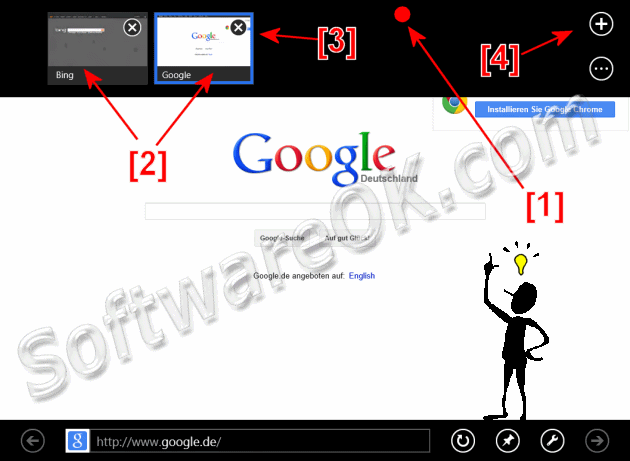It is very easily to switch between tabs in the Windows 8 Internet Explorer start screen app (and windows seven, and 8.1)Via Keyboard the keyboard shortcut: [CTRL + TAB] next Tab and [CTRL + 1] first Tab, [CTRL + 2] second Tab, etc. .... This works also on standard MS-IE desktop application. In IE metro app right-click anywhere on the web page ( ... see Image-1 Arrow-1). The tab list opens, for each tab you will see thumbnail that you currently has open in Win-8 IE-10. To select (switch) the IE tab click or tap the thumbnail ( ... see Image-1 Arrow-2). To close a tab, simply click or tap on the close button ( ... see Image-1 Arrow-3). And to create a new tab click on the Add [+] Button ( ... see Image-1 Arrow-4). To close the Win 8 Internet Explorer metro app and close all tabs, please use the keyboard shortcut [ALT+F4]. See also: ... How to close the open Store Apps in Windows-8 Metro from the Switch List? ... Delete eg. uninstall Windows 8 App's (applications) or add to Win8 Start (menu)? FAQ 68: Updated on: 22 June 2018 16:58 |
| |||||||||||||||||||||||||||||||||||||||||||||||||||||||||||||||||||||||||||