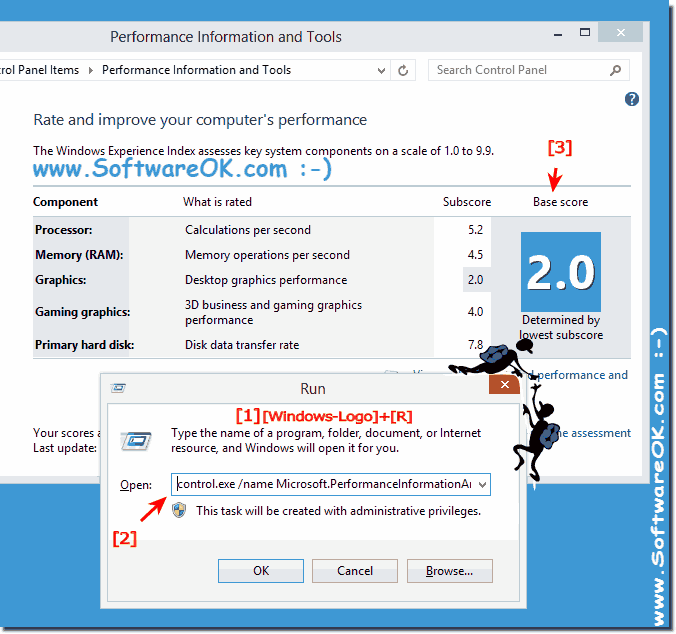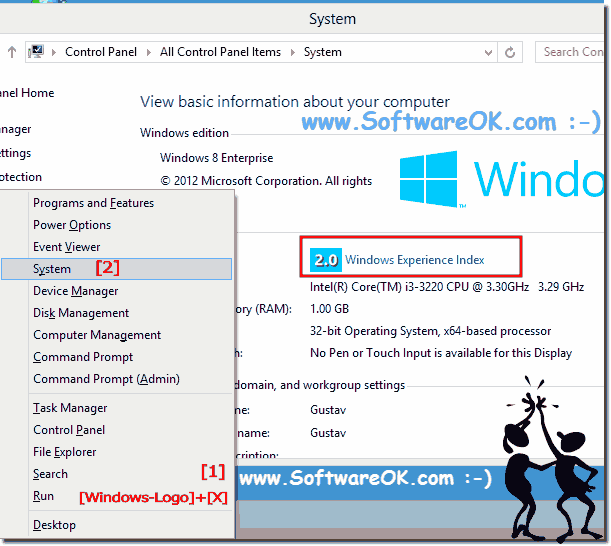To vote your PC in Windows 8 or view your computer Experience Index in Windows 8 and 10!Performance index in advance Info!
The performance index is no longer available in the Windows 8.1 / 10 in the Control Panel!
Indirectly Fast Solution:
See here: ► ... The performance index in Windows 8.1 and 10!
Hot Tip ►►► : ... Experience Index Reader!
To display / read computer performance index! << only Windows 8 and 7Please open Performance Information and Tools! Use the key combination[Win-Logo]+[R], then simply type the command: control.exe /name Microsoft.PerformanceInformationAndTools ( ... see Image-1 Arrow-1) and confirm that with [ENTER], or press the [OK] button. Now you can see the Windows 8 Performance Index ( ... see Image-1 Arrow-2). If you recently upgraded your hardware and want to find out, if your score has changed, tap or click Re-run the assessment ( ... see Image-1 Arrow-3). PS: You can also using the keyboard shortcut [Win-Logo]+[X] and over System ( ... see Image-2 Arrow-1) view your computer Experience Index in Windows 8 ( ... see Image-2 Arrow-2) PS: At this place is Windows 8.1 without Experience - Index! But you can ... find the Windows Experience Index on Windows 8.1/ 10! See also: ... Why Windows 8 rated my PC? Hot Tip:►►► ... Experience Index for Windows 8.1 and Windows 10!See also: ► Where to find Experience Index, PC rating in Windows-10? Info (c) Microsoft: The Windows Experience Index is a measurement that tells you how well your PC works with Windows and uses a base score to rate the experience you can expect. A higher base score usually means that your PC will be faster and more responsive than a PC with a lower base score. The Windows 8 Experience Index base score typically ranges from 1.0 to 9.9. However, if your PC has a 64-bit processor and 4 GB or less random access memory (RAM), then the Memory (RAM) subscore for your PC will have a maximum of 4.9. This means that the overall base score will also be limited to 4.9. Info (c) Microsoft: Each piece of hardware in your PC gets its own score called a subscore. The total base score for your PC is determined by the lowest individual subscore, rather than an average of them all. You can view the subscores to see how the hardware you care most about is performing, which can help your decide whether to upgrade some parts of your PC. FAQ 62: Updated on: 17 May 2021 16:19 |
| ||||||||||||||||||||||||||||||||||||||||||||||||||||||||||||||||||||||||||||