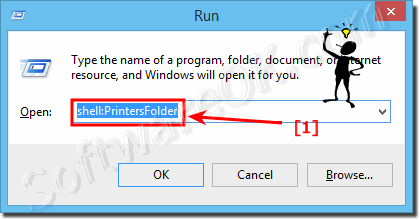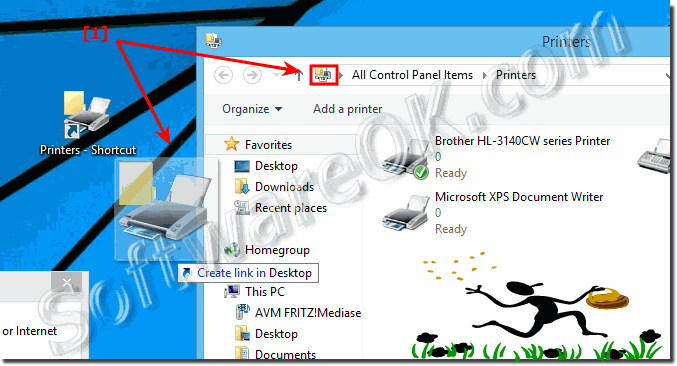The solution is simple to create Printers Folder Desktop-Shortcut for Windows 8.1 and for Win 10!Please use the Command shell:PrintersFolder! Open The Printers Folder via Windows-8.1/10 Run [Windows Logo]+[R] See also: ... set the default printer for the programs in Windows 8, 8.1, 10!
And now, drag a Printers Folder Shortcut to the Desktop :-)
Info: Every printer manufacturer and software publisher has its own way of doing things. Double-sided or color printing might require you to click a button labeled Preferences, Properties, or even Advanced. Some printers allow you to print a mirror image of a picture (sometimes called reverse portrait or reverse landscape. If you select this option, the preview image in the Print Pictures dialog box won't change. However, the picture will print as a mirror image.
Print quality depends on several factors, including your choices of paper and ink, printer settings, and the quality of the original photo.
Here are solutions to some common problems with printing. For a step-by-step tutorial to help you identify and fix common printer problems, go to Printer problems in Windows.
You can also try running a troubleshooter to diagnose and fix common printing problems.
FAQ 229: Updated on: 7 October 2020 14:50 |
| |||||||||||||||||||||||||||||||||||||||||||||||||||||||||||||||||||||||||||