The solution is to easy, to create Desktop shortcut to run Windows 8.1 WordPad or pin it on start, this solution is also for Windows 10!Content / Example / Tips / Links:
1.) ... Create WordPad Desktop Shortcut via Windows Search!
|
| (Image-1) Windows-8.1 WordPad pin on start for an easy start! |
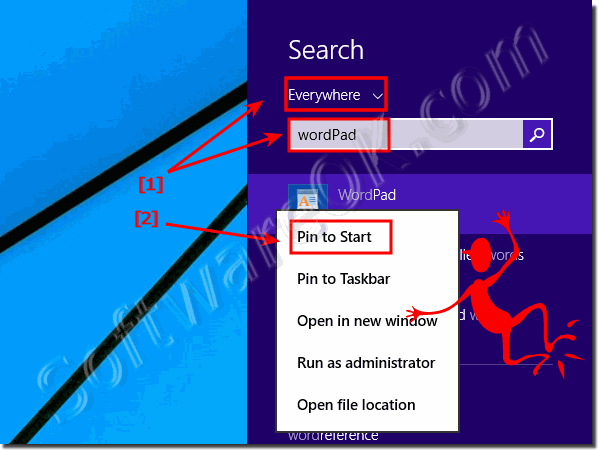 |
| (Image-2) Desktop shortcut for the Windows-8.1 WordPad! |
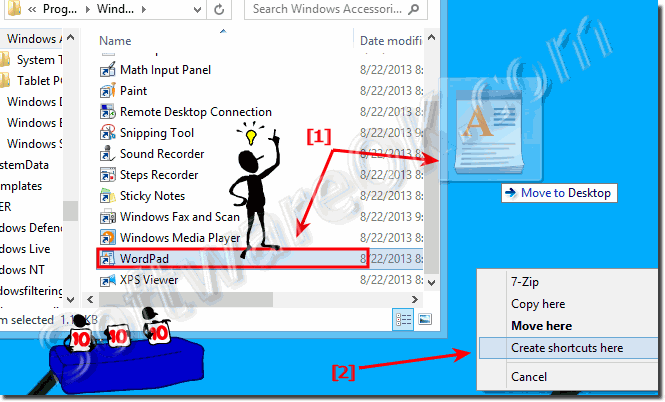 |
2.) Desktop Shortcut for WordPad via Drag and Drop and MS-Explorer!
Please open the WordPad work Directori in Windows 8.1 eg 10Windows-Logo + R and command %ProgramFiles%\Windows NT\Accessories\
Do a Drag and Drop Action (... see Image-3 Point 1 to 3)
| (Image-3) Windows Desktop Shortcut for WordPad! |
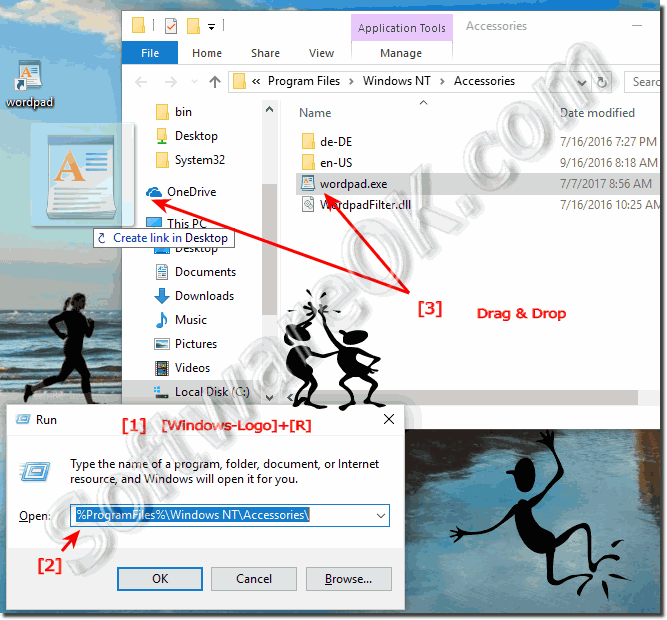 |
3.) Other Desktop Shortcut for Windows 8.1/10!
► Desktop shortcut for windows fax and scan or pin to start or task-bar!
► Create Printers Folder Desktop Shortcut for Windows 8.1 / 10, How To!
► How to create a Windows 8 or 8.1 desktop shortcut for fast shutdown, log off, restart?
► Create Action Center Desktop Shortcut for Windows 8.1/8!
► Direct access to Windows 8.1, 8 or Win 10 Sounds via desktop shortcut in Win 8.1?
► MS-Explorer search shortcut on the desktop in Windows 8.1/10!
► Create Desktop shortcut for Windows-8/10 Defender and pin to start menu!
► Create Windows 8 / 8.1 desktop shortcut for Program-Files and Program-Files(x86)!
► How to create a desktop shortcut for the Windows 8, 8.1 / 10 onscreen keyboard?
......
FAQ 220: Updated on: 25 July 2018 04:55
