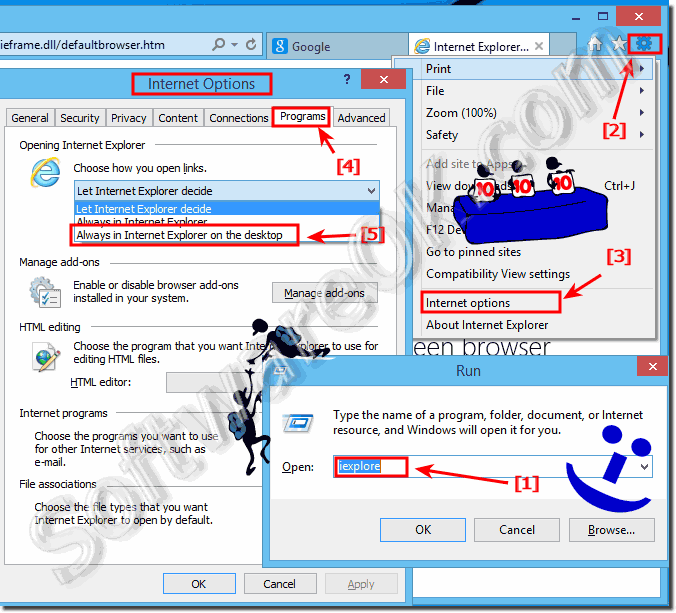The solution is simple to open and start Microsoft Internet Explorer always on Windows 8.1 or Windows-10 desktop and disable Metro IE App!Start the MS Explorer in the Windows 8.1 desktop mode! The fastest way to do this is via shortcut Windows+R and the command iexplore (... see Image-1 Arrow-1) , click in MS Internet Explorer the IE Properties, or via ALT+X key-combination (... see Image-1 Arrow-2 and 3) In the Windows 8.1 MS-IE Internet Options select the Programs tab (... see Image-1 Arrow-4) . Now you can always launch Internet Explorer on the Windows 8.1 desktop (... see Image-1 Arrow-5) without Metro :-)! See also: ... switch tabs in the Win 8/8.1 Internet Explorer start (metro) screen app! ... uninstall the Internet Explorer in Windows-8 and 8.1! ... use MS-IE 10 or 11 as the default browser in Win 8 and 8.1!
FAQ 167: Updated on: 25 September 2018 02:06 |
| |||||||||||||||||||||||||||||||||||||||||||||||||||||||||||||||||||||||||||