Depending on the installed or portable version, the Q-Dir.ini is stored in the working directory or in theAPPDATA FOLDER saved!1.) ... Open the Q-Dir.ini directly!
|
| (Image-1) Q-Dir.ini the location in Quad Explorer and working director! |
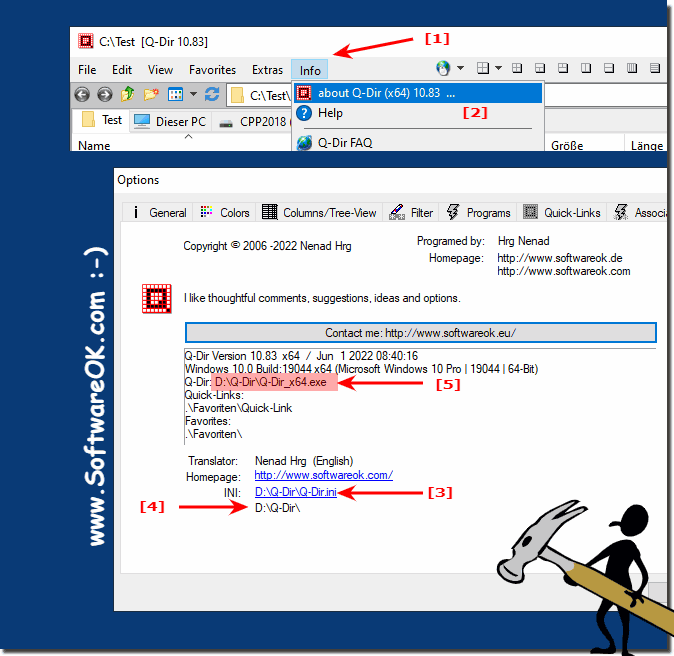 |
2.) Q-Dir Portable or Installed!
1. If you have downloaded ► Q-Dir Installer2. You can also decide whether you want normal or portable use
( ... see Image-2 Points 1 and 2 )
| (Image-2) Q-Dir portable installation! |
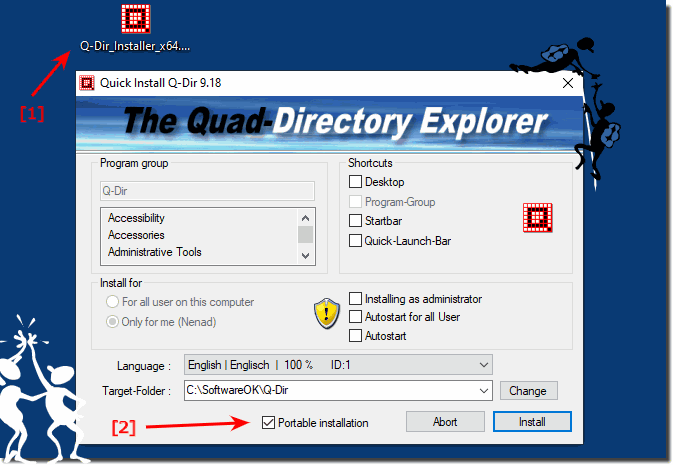 |
3.) Q-Dir-Portable or Installed which is right for me!
The decision whether to use Q-Dir as a portable or installation version depends on your personal preferences and requirements. Here are some considerations that may help you make your decision:
Portable Version (Q-Dir-Portable):
Flexibility:
The portable version requires no installation and can be launched from a USB stick or other portable storage device. This allows you to use Q-Dir on different computers without having to reinstall it each time.
No system changes: The portable version leaves no trace on the host computer as it is not integrated into the operating system.
Installed version (Q-Dir Installed):
Integration:
The installed version is integrated into the operating system and can be started more easily via the start menu or desktop shortcuts.
Convenient access:
If you use Q-Dir frequently and install it on a specific computer, the installed version may provide more convenient access.
Updates:
Updates are easier to manage as you receive notifications about available updates.
Basically, you should ask yourself whether you want to use Q-Dir on different computers. If so, the portable version may be a better choice.
However, if you primarily use Q-Dir on a single computer and prefer seamless integration with your operating system, the installed version may be a more suitable option.
Ultimately, the choice between the portable and installed versions of Q-Dir is a matter of personal preference and usage scenarios. You can also try both versions to see which suits your needs better.
FAQ 142: Updated on: 11 October 2023 22:52
