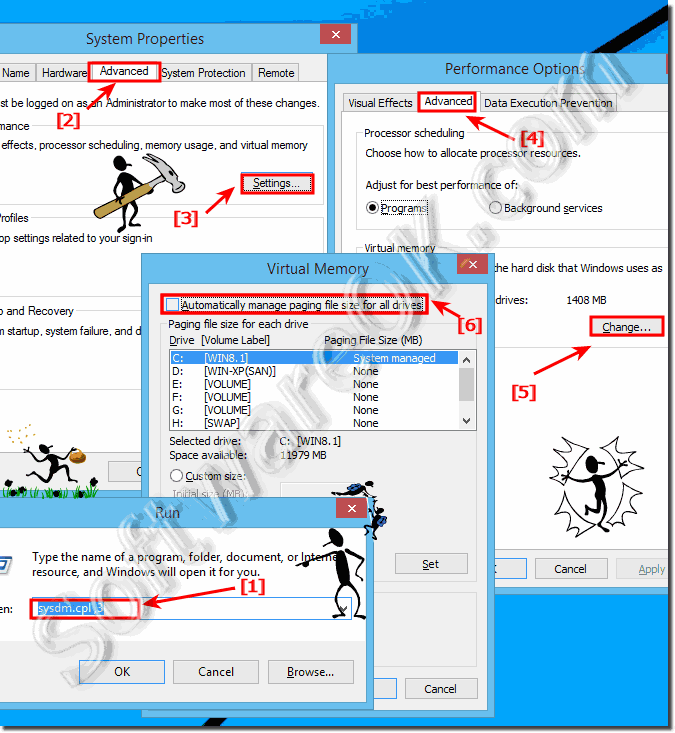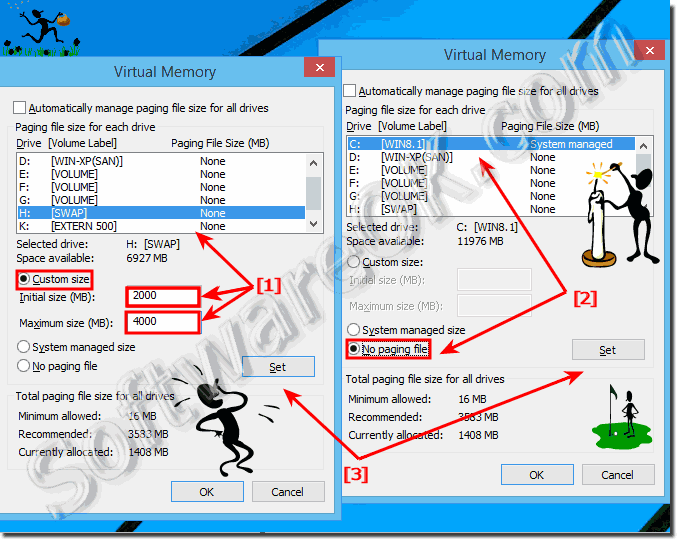The solution is simple to customize the paging file pagefile.sys in MS Windows 8.1 and 10, 11 (size of virtual memory)!Info: from Windows 10, there is the swapfile.sys, this is also used for swapping and is located on the same drive as the pagefile.sys. See also: How to see hidden files and folder and file name extensions in Windows 8 / 10 Explorer? 1.) Open the setting for the swap file (pagefile.sys) in Windows 8,8.1 and Windows 10!To open the settings for virtual memory eg. swap file please use Run-Dialog [Windows+R] and enter the commandsysdm.cpl ,3 (... see Image-1 Arrow-1)! In advanced "System Properties" select the Tab "Advanced" (... see Image-1 Arrow-2) and click the Button "Settings" (... see Image-1 Arrow-3). In Window "Performance Options" select also the tab "Advanced" (... see Image-1 Arrow-4) and click the Button "Change..." (... see Image-1 Arrow-5)! In "Virtual Memory", please uncheck the box "Automatically manage paging file size for all drives" (... see Image-1 Arrow-6). Read this: ... Customize the Virtual Memory!
2.) Customize the paging file (virtual memory) in windows 8.1 and Windows 10!In this example disable the virtual memory on C:\ Drive (Volume) (... see Image-2 Arrow-2)!And use custom size for the swap file (pagefile,sys) on H:\ (:SWAP:) (... see Image-2 Arrow-1)! Please dont forget the button "Set" (... see Image-2 Arrow-3)!
3.) What should be considered when change the paging file (pagefile.sys)!When you move to another disk, it should be no external disk! At best, use the fastest hard disk on the operating system!The different than Windows XP, Win 8.1 and 10 can start without paging file. And the paging file (virtual memory) can be re-adjusted if necessary. See also: How to set in Windows 8 / 10 associations for file type: open with multiple programs or apps? FAQ 133: Updated on: 18 June 2022 05:56 |
| ||||||||||||||||||||||||||||||||||||||||||||||||||||||||||||||||||||||||||||