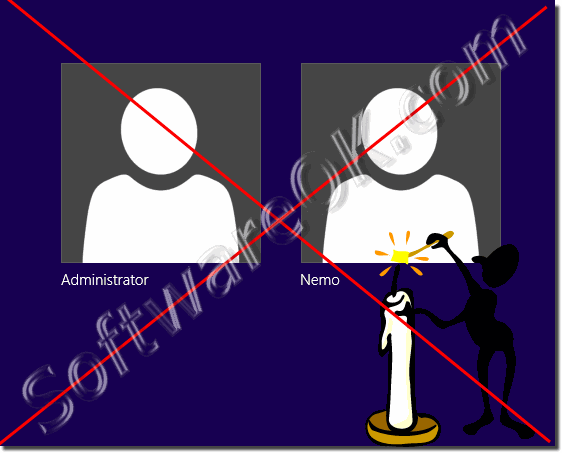|
Can I remove switch user in windows 8 (8.1) at Login start screen?
| | |
 To copy folder view settings for all folders in Windows 8.1 or 10, please open the "Folder Options" in this Folder. Open/Start the Explorer [Windows]+[E]  To open the real Desktop folder path in Windows 8, please start the MS-Explorer see image 1  Solutions to disable or enable Windows 8.1 or Windows-10 key click sound for virtual onscreen keyboard or navigation click sound in MS-Explorer, IE 10 and  You can activate and use the Quick Launch bar in Windows 8 to be visible in the desktop taskbar.  To run directly or open the Desktop in Windows 8 / 8.1 after Login logon and skip start screen please use the command prompt cmd: cmd.exe SCHTASKS  Its an optical illusion in Windows 8.1, 10, the mouse pointer appears smaller because the desktop icons are larger in windows 8, 10.  To change the desktop icon size in Windows 8.1 and / or Windows 10 to classic like Win-XP Content / Solution / Tips: 1. Easy change the desktop symbols | |
»» My question is not there in the FAQ |
|
|
|
|
|
| |
Keywords: windows, eight, 8.1, ten, 10, remove, switch, user, login, start, screen, disable, delete, Questions, Answers, Software
|