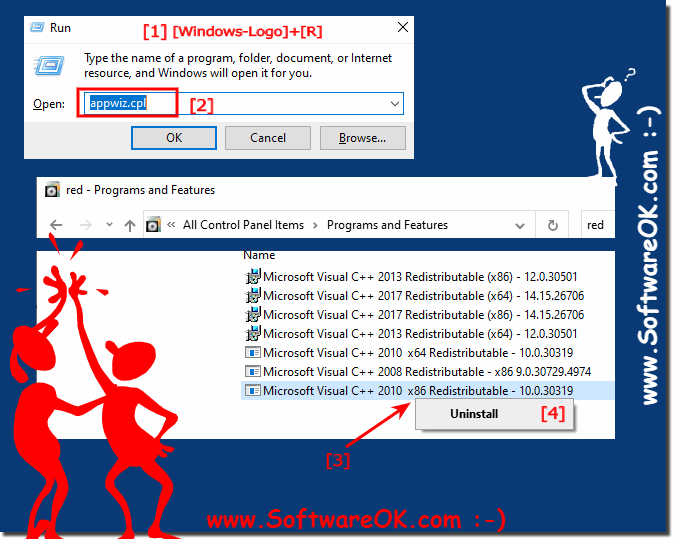You can also reinstall the runtime components of Visual C libraries to fix the problem!You can uninstall any existing Microsoft Visual C++ Redistributable Package and install the latest Microsoft Visual C++ 2010 Redistributable Package and check if it helps.
1. To uninstall the package: Open Programs and Features. 2. From the list, find Microsoft Visual C++ Redistributable Package and click on it. 3. Right click on it and select Uninstall (... see Image-1 Point 1 to 4) Restart the computer. Download and install the latest package and see if it helps. Download details: Microsoft Visual C++ 2010 Redistributable Package (x86) http://www.microsoft.com/downloads/en/details.aspx?familyid=A7B7A05E-6DE6-4D3A-A423-37BF0912DB84&displaylang=en
FAQ 1: Updated on: 7 September 2020 10:19 |
| ||||||||||||||||||||||||||||||||||||||||||||||||||||||||||||||||||||||||||||||||||||||||