It is comparatively easy to allow multiple instances of Quad Explorer to use different directories!
1.) ... Multiple instances of Quad Explorer!
2.) ... Isn't it too much with all the folders and the overview?
3.) ... Advantages and disadvantages of the many clear folder views!
1.) Multiple instances of Quad Explorer!
In the current version of Quad Explorer you can easily activate this option. Just check the appropriate setting if you are using the latest version. To disable this option, please follow these steps:
| (Image-1) There are several instances with different directories possible! |
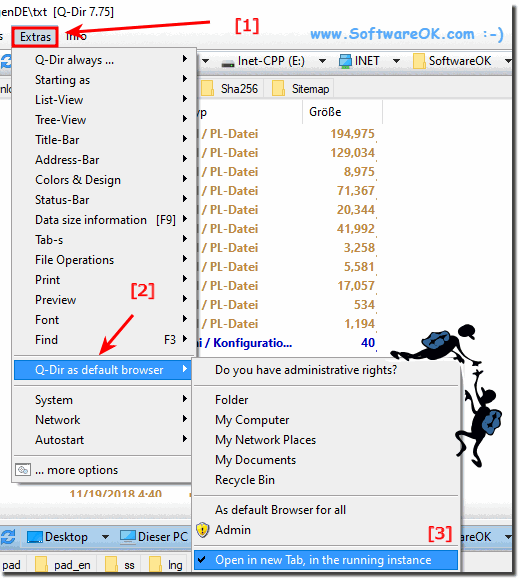 |
What can I do if I still have problems with "Multiple instances with different directories" is a frequently asked question. Restart the Windows operating system, please restart Windows correctly . If the problem with "Multiple instances with different directories" still exists, please check whether you are also using the latest version of Quad Explorer !
2.) Isn't it too much with all the folders and the overview?
This is an important consideration. Using multiple instances with different directories can impact clarity if not handled carefully. It is therefore advisable to use this feature carefully and keep an eye on the number of opened instances and the variety of directories. However, clever organization and targeted use can increase efficiency, especially if you need to work in different areas of your system at the same time. Ultimately it is a question of individual working methods and personal preferences.3.) Advantages and disadvantages of the many clear folder views!
Using multiple clear folder views has both advantages and disadvantages:
Advantages:
1. Better organization:
The ability to open different directories in separate instances of Quad Explorer allows users to better organize their files and folders and access them more quickly.
2. Increase efficiency:
For users who regularly need to navigate between different areas of their system, using multiple instances can significantly increase efficiency by not having to constantly switch between tabs or windows.
3. Parallel work:
The ability to view multiple folders at the same time makes it easier to work on different projects or tasks in parallel, as users can easily switch between the different views without losing track.
Disadvantages:
1. Resource Consumption:
Opening multiple instances of Quad Explorer may increase resource consumption, especially when many large directories are open, which may result in slower system performance.
2. Confusion:
An excessive number of open instances and directories can cause confusion and reduce clarity, especially for users who have difficulty keeping track.
3. Potential errors:
Opening multiple instances also increases the risk of errors such as accidental deletion or moving files between different directories.
Overall, multiple clear folder views provide a flexible way to organize files and folders and work more efficiently, but require careful handling to minimize potential drawbacks.
