Finding out the hard drive sector size under Windows 11, 10, ... is quite easy and possible at any time even without hard drive expertise!Contents: 1.) ... Quickly find out the hard drive sector size under Windows!
|
| (Image-1) Drive information via the command prompt! |
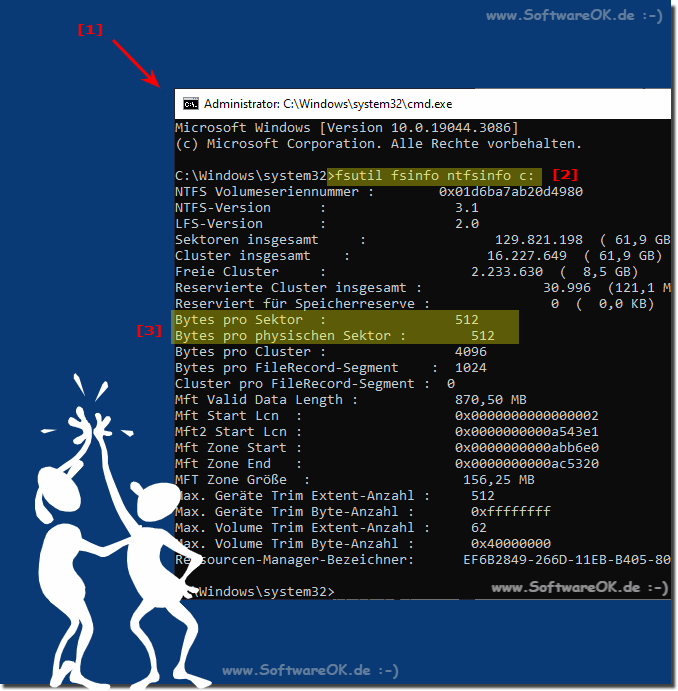 |
2.) What does the hard drive sector size say about a disk?
The so-called hard disk sector size, also known under Windows as the allocation unit, determines the minimum size of a file. Even if the file is only one byte in size, it occupies a complete sector each time, which is usually 512 bytes in size under Windows NT.
However, as in the example below, you can determine the sector size yourself when formatting the corresponding Windows drive by right-clicking and formatting, then determining the sector size or the allocation unit yourself.
( ... see Figure-2, points 1 to 3 )
| (Image-2) Determine the hard drive sector size yourself! |
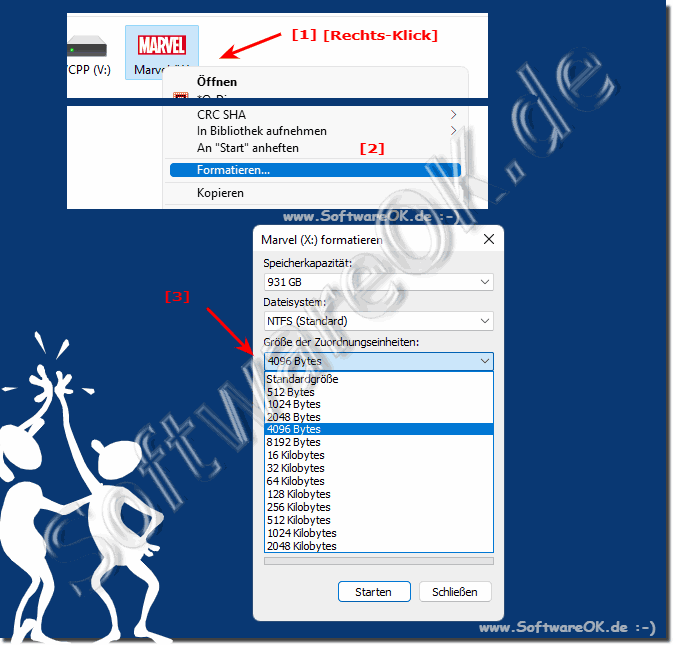 |
3.) Further information about the hard drive, sectors, etc.!
Info:
Sometimes it can be advantageous to choose larger hard drive sectors when formatting, especially with huge data such as videos or larger downloads and ISO files can have advantages with standard data carriers that are not SSD .
A hard drive is a hardware component in a computer or other data storage device that is used for long-term storage of data. It is made up of different layers and components that work together to store and retrieve information.
Sometimes it can be advantageous to choose larger hard drive sectors when formatting, especially with huge data such as videos or larger downloads and ISO files can have advantages with standard data carriers that are not SSD .
A hard drive is a hardware component in a computer or other data storage device that is used for long-term storage of data. It is made up of different layers and components that work together to store and retrieve information.
Here is information about hard drives, sectors, and related concepts:
Hard Drive (HDD):
A hard drive is a magnetic storage medium that consists of one or more magnetic platters (platters) mounted on a rotating spindle. The data is stored on these data carriers.
Sectors:
A hard drive is divided into small areas called sectors. A sector is the smallest addressable unit on a hard drive. Typically hard drives have 512 bytes per sector, but some modern hard drives use 4 KB sectors (4096 bytes). Sectors are used to store and retrieve data.
Access Time:
The access time of a hard drive is the time it takes to access a specific sector. The access time is made up of various components, such as the search time (the time required to move the read head to the correct position) and the latency time (the time required to find the desired sector under the rotating disk find).
File system:
A file system is a software component that allows the management of files and folders on a hard drive. Well-known file systems are NTFS (Windows), FAT32, exFAT and Ext4 (Linux).
Partitions:
A hard drive can be divided into multiple partitions that appear as separate drives. Partitions allow organizing data and separating operating systems and user data.
Hard Drive Capacity:
The capacity of a hard drive is measured in gigabytes (GB) or terabytes (TB) and indicates how much data can be stored on the hard drive.
Hard Drive Types:
There are different types of hard drives, including HDDs (Hard Disk Drives), which use magnetic platters, and SSDs (Solid State Drives), which use flash memory. SSDs are generally faster and more reliable than HDDs, but are also more expensive per gigabyte.
Bad sectors:
Some sectors on a hard drive may become corrupted or unreadable. These are referred to as “bad sectors”. Operating systems and disk management tools may attempt to isolate and mark these sectors to prevent data loss.
Defragmentation:
Hard drive performance may decrease over time as files on the hard drive become fragmented. Defragmentation is a process that merges file fragments to reduce access time and improve performance.
Security:
It is important to protect hard drives and the data stored on them. Encryption and regular data backups are best practices to ensure security.
About:
This information is intended to give you a basic idea of how hard drives work and how they are used in a computer or other device. However, remember that technology is constantly evolving and there are always new developments and innovations in this area.
This information is intended to give you a basic idea of how hard drives work and how they are used in a computer or other device. However, remember that technology is constantly evolving and there are always new developments and innovations in this area.
FAQ 31: Updated on: 6 April 2024 17:17
